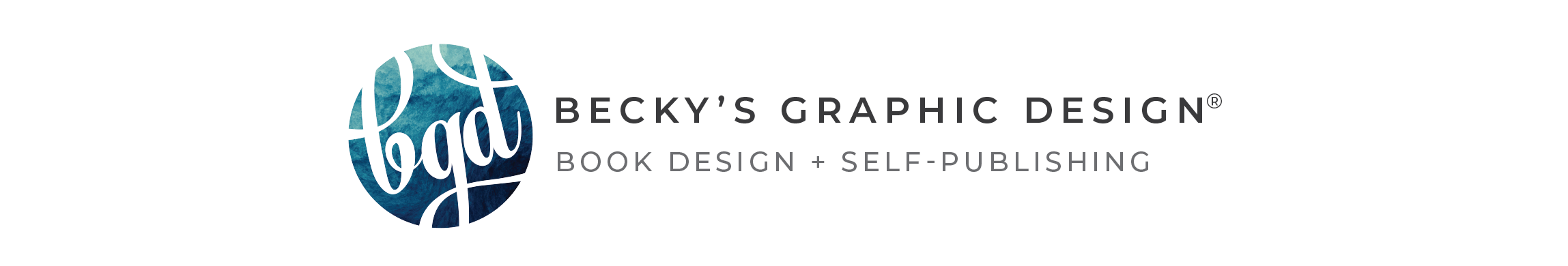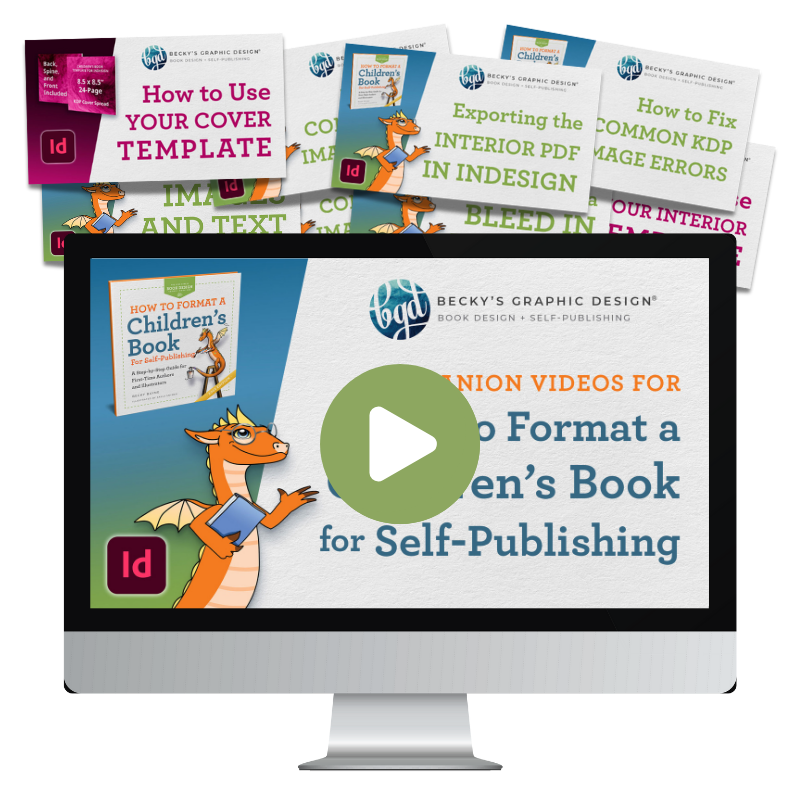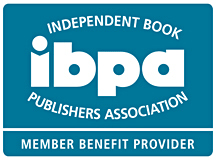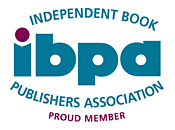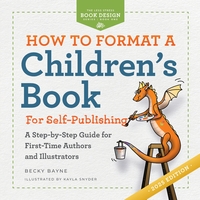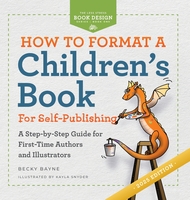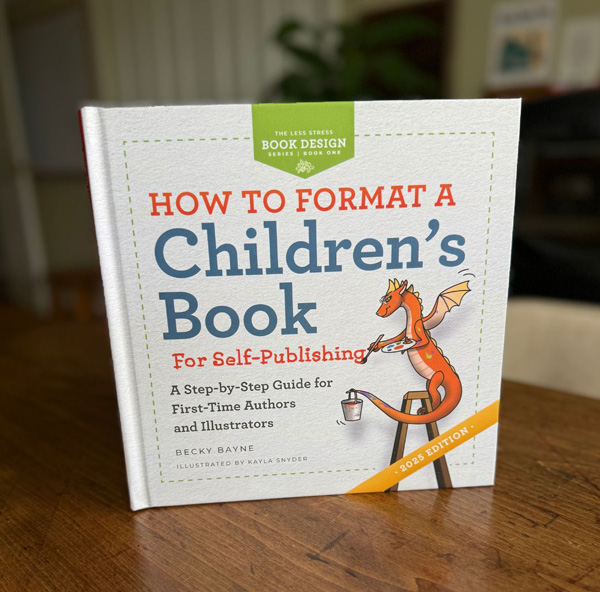Using Feedly and Buffer apps to curate content for my audience –
I don’t know about you but there is a constant list of things that need to be done ALL.THE.TIME as a business owner.
Maintaining the business social media feeds is one job that can be easily pushed down the list of importance – which means the feeds look neglected…because they are!
A few years ago I adopted an automated method which has streamlined my efforts to keep content fresh and provide my audience and myself relative content on a regular basis.
It’s not the only way I add to my social media, it just fills in the times when I’m super busy so the feed doesn’t dry up.
Isn’t that cheating?
I’ve had conversations with marketing experts who feel that using automation is wrong because the automation uses the same exact content for each stream and it’s obvious that you used automation. If that bothers you, you can adjust the way the post looks in each different feed, but that takes more time.
For me, it was important that I save time and keep my social media feeds full of relevant content to my followers.
What is Feedly?
Feedly is defined by Wikipedia as “a news aggregator application for various web browsers and mobile devices running iOS and Android, also available as a cloud-based service. It compiles news feeds from a variety of online sources for the user to customize and share with others.”
What is Buffer?
“Buffer is a social media scheduling tool. You can quickly and easily schedule posts for all of your social accounts and Buffer will publish them automatically according to the posting schedule you put in place. Buffer also provides built-in analytics so you can track engagement and interactions on the posts you’ve shared, meaning you can see how your content is performing and which resonates most with your followers.”
The Process:
I have my Feedly account setup (see HOW TO USE FEEDLY here) with articles being chosen from eight topics:
- Design
- Web
- Social Media
- ePublishing
- Marketing
- Business
- Technology
- Leadership
In addition, I have added my favorite blogs that relate to each of these subjects. The Design Feed has Co.Design, Creative Bloq, Design Observer and about a dozen more. The Business Feed has Entrepreneur Magazine, Fast Company and HubSpot. You get the picture.
Feedly pulls new blog posts that are written on the given subject into the feeds every time the feed is refreshed. So I don’t have to go check each site – Feedly does the work for me!
Every morning I scroll through the feed and find articles that are interesting.
That’s when Buffer comes in. Here’s an article that explains how to set up the connection between the two apps –Share stories from Feedly Using Buffer.
I have four social media accounts set up on Buffer –
Whenever I find an article in Feedly that I want to share on any of those accounts, I click on the Buffer icon and add a hashtag or two and click on the green “add to Buffer” button. With the free account I’m aloud to have 10 posts scheduled for each feed. Buffer helps me send them so they’re spaced out over the day and how often you should post on each feed.
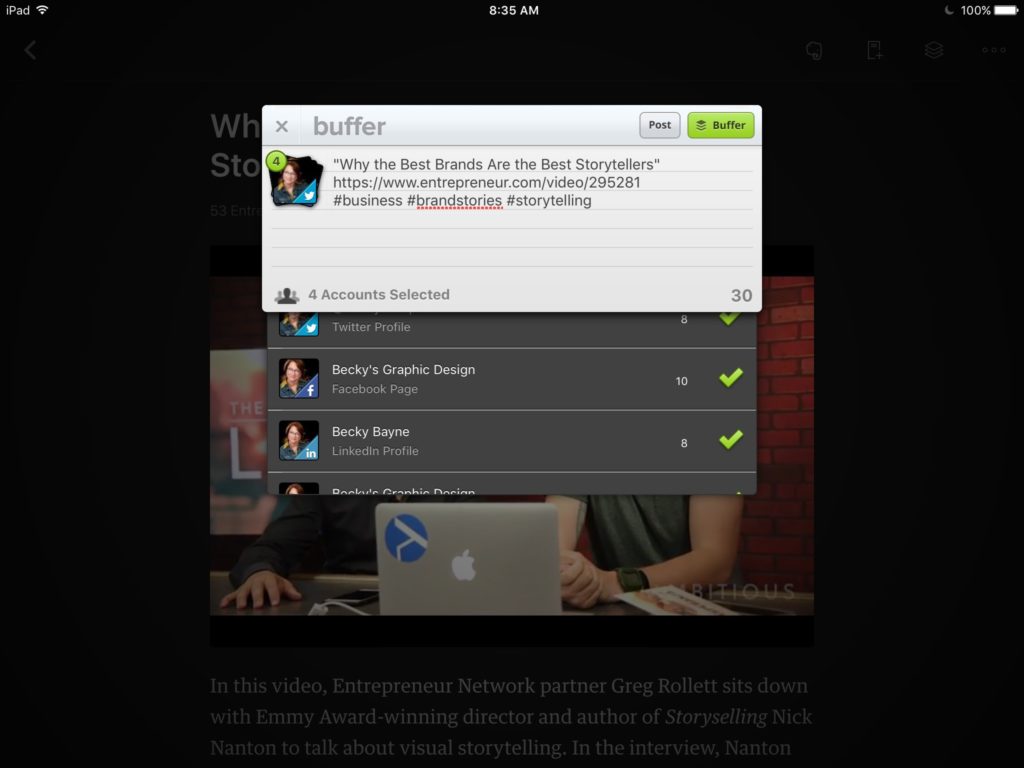 The process takes me about 10-15 minutes a few times each week to keep the feed full. That includes time for me to read some of them as well. If you want to pay for the app you can schedule 100 posts at a time on their basic subscription. But I’m fine with free!
The process takes me about 10-15 minutes a few times each week to keep the feed full. That includes time for me to read some of them as well. If you want to pay for the app you can schedule 100 posts at a time on their basic subscription. But I’m fine with free!
How to find relevant content –
Check your email inbox for good content sites. One of my favorite is SocialMediaExaminer – it still hits my email box but I read it and share it almost every week. Other places to find good content –
- Google search of your keywords
- Links in other posts
Benefits –
How do you keep up with your industry news? This method of curating content helps me stay on top of the newest information out there. It keeps my feeds full and it educates my readers on the latest news they don’t have time to find themselves.
Beyond Feedly and Buffer –
As I mentioned before I do post directly but less often. When I blog I post directly to my feeds, plus Instagram and Pinterest.
My Instagram feed is my favorite social media platform. That’s where I post news, quotes, and design inspiration for BGD.
By using the automation and the direct posting when I can my readers are getting a steady delivery of relevant content and that’s the goal of social media right?
How about you?
Would this make sense for your business? Why or why not? I encourage you to give it a try.
Take a minute and follow my feeds and you can see what I’ve been posting. Add your favorite social media profile in the comments and I’ll make sure I follow you. We can all help each other keep up with it all!
ADDITIONAL RESOURCES:
Get started with Buffer for Business
Share stories from Feedly Using Buffer