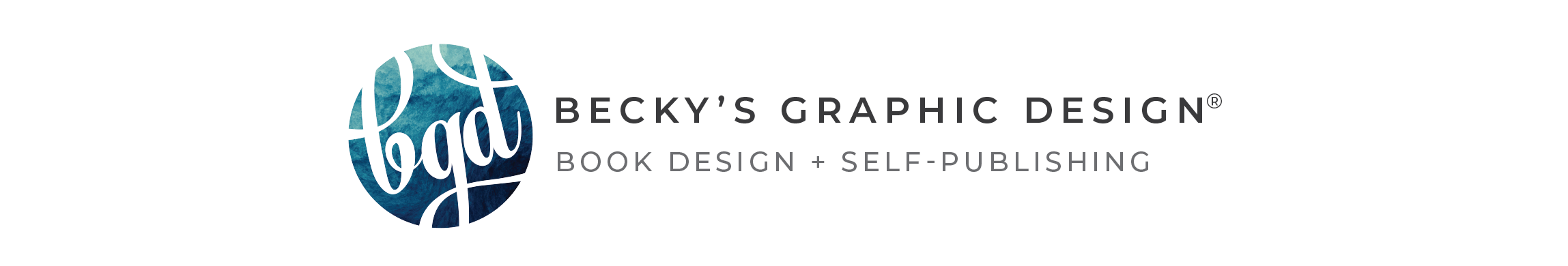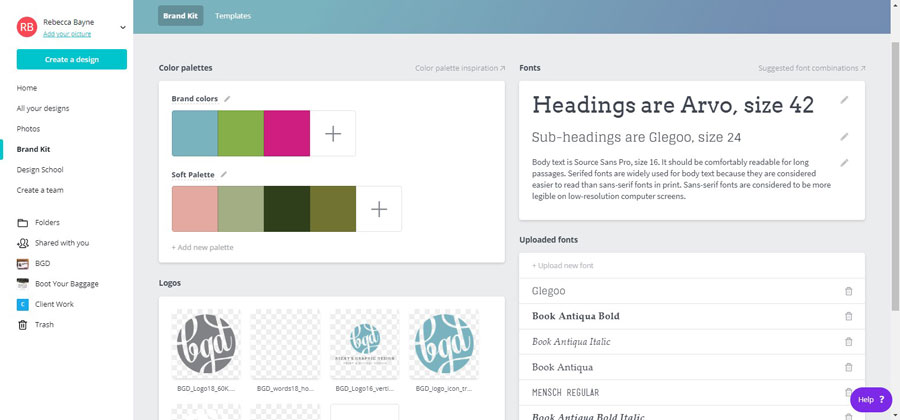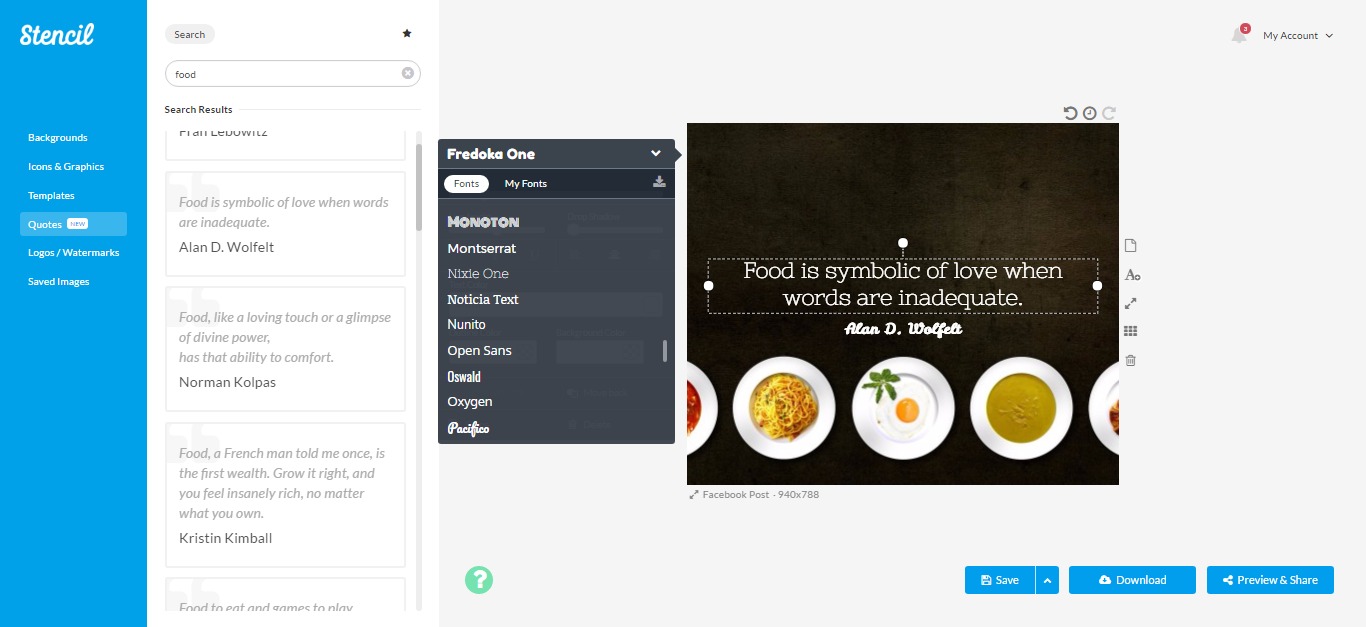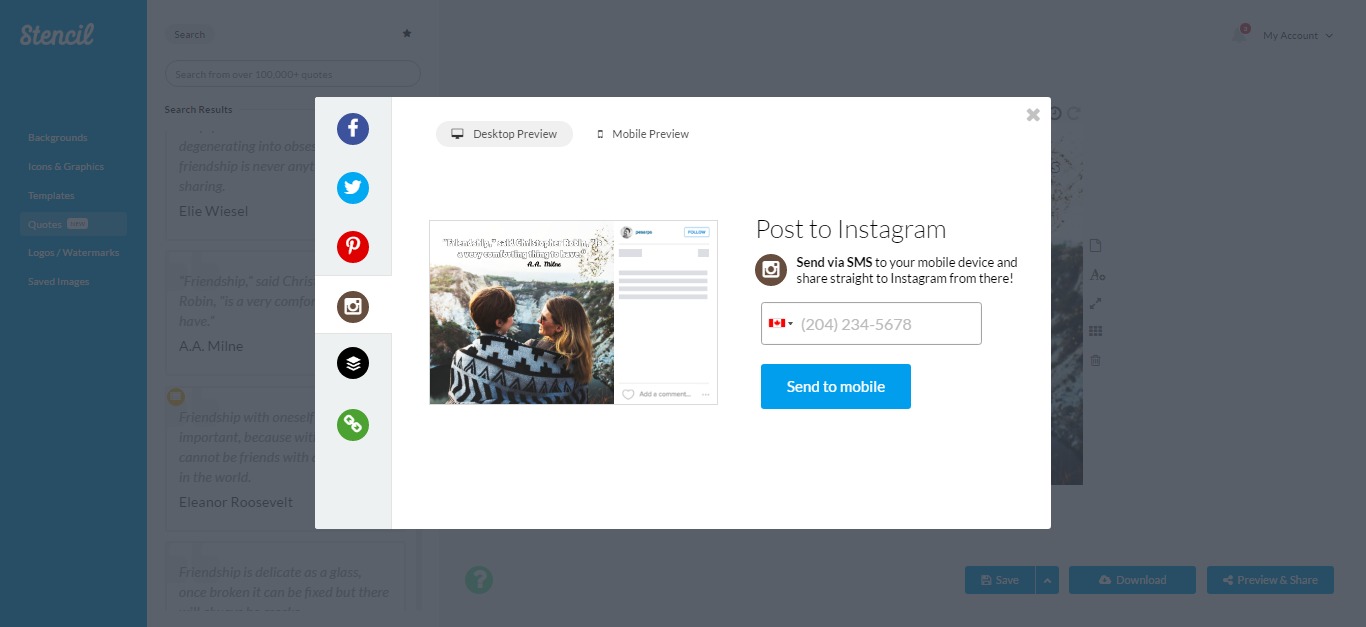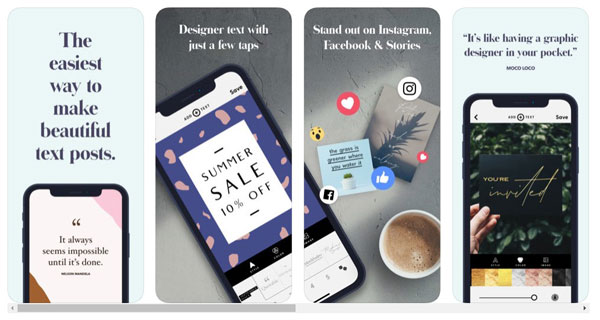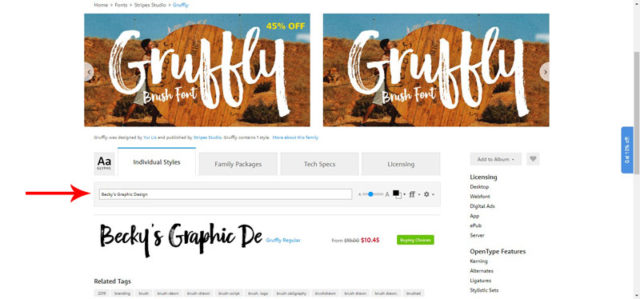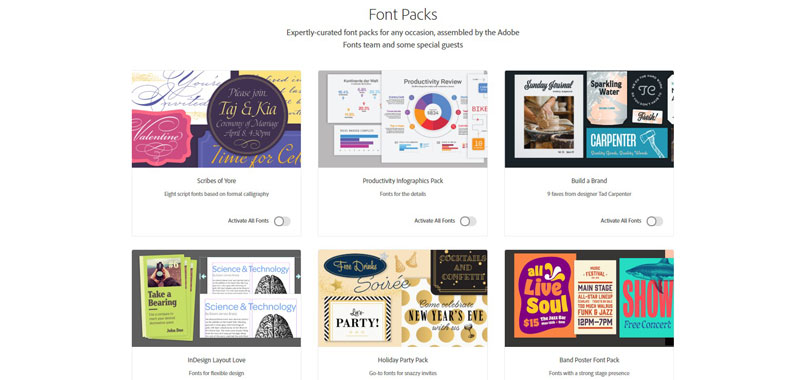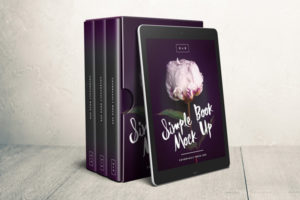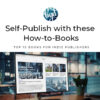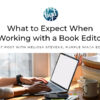Design Software, Hardware, Apps, Author Tools and Business Solutions
If you’re just starting out as a designer, an author or a small business owner we’ve made this page for you! Below we’ve shared some of our favorite tools we use every day to operate Becky’s Graphic Design.
We start by sharing social media software we love and end the page with the business tools we use to manage our time, keep track of our projects and our finances. There are so many options and we’ve tried many of them, but these are the ones that work the best for our work flow and client services.
*Indicates an Affiliate link or Coupon offer – see our Affiliate Disclosure here
Create Your Own Social Media Posts
Each of these options are great options to use to build your own social media posts and are budget conscience. They each offer free images, templates for every social media there is and are super easy to use. But Canva is the only one which allows your account to work with your desktop and as an app on your device – which means it wins the contest for convenience.
Canva and CanvaPro*
For all the DIY Designers out there, this software will be your next BFF! The free version (desktop and phone app) provides almost everything you need for all your social media posts. They have great templates, free photos and an easy interface. I like to sit down and create on my desktop computer, then open my phone app to post to your social feeds. It’s super simple to create one size for FB and resize it for IG immediately
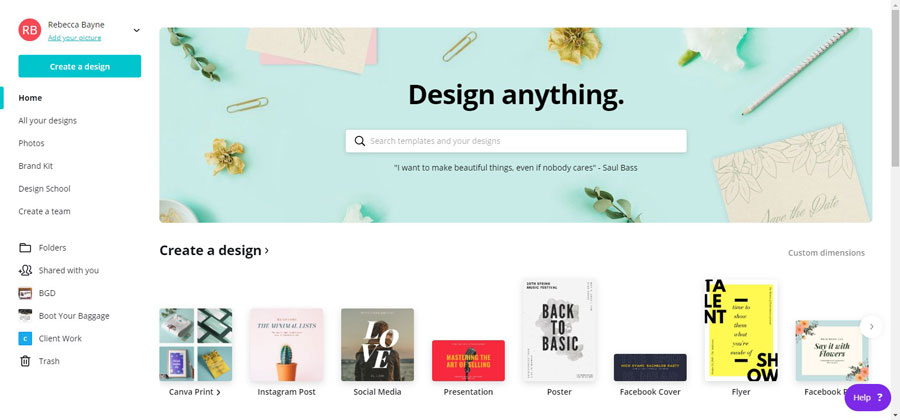
GetStencil*
“The fastest way to double your social engagement. Ridiculously simple image creation for social media marketers, bloggers and small businesses.” Stencil keeps improving and I use it more all the time.
If you use WordPress they have a plugin that makes it easy to create blog post images and other image right from inside WP. How handy is that?
It has stepped up it’s game by providing a quick way to send posts to your phone for apps like Instagram that don’t allow you to post from your browser.
WordSwag App
Our favorite social media quote builder and it’s FREE – Now you can create beautifully custom text layouts that would normally take minutes – or even hours – with just a tap. This app integrates with all your social media and has templates set up for each of them. EXPERT TIP: Spend 30 minutes building a weeks worth of images using their free photos and free quotes, save each one to your photo stream so they’re ready to post at any time.
Find Images for Your Project
All of these listed are sources of high quality, commercial project images. We always buy royalty free images, both photos and vector images.
Freepik
Our favorite part of Freepik is their mock-up templates. We use them all the time for the portfolio pieces. We have chosen to purchase the annual subscription to get the best images they have available.
Adobe Stock
Adobe Creative Cloud has made it very convenient to use this stock imagery in conjunction with the Library function that works with each of their software packages. That convenience makes it our go to image service.
Shutterstock
A great resource for photos and vector art if you don’t have a subscription to Adobe Stock.
Find the Perfect Font
CreativeMarket*
When I’m looking for “creative” fonts for a logo, Creative Market is my favorite site. I always check their weekly promotion first (see side bar for this weeks options) then I look through their font selection. I’m rarely disappointed and the price is very reasonable. Besides fonts they offer many other digital assets. Fee free to use the coupon on the right and save 10% off any design asset – it’s our gift to you! EXPERT TIP – if you’ve never used a digital asset before, here’s a step by step guide
Myfonts.com*
Great website for finding unique fonts. Check out the “What the Font” function! Very helpful for instant font identification. EXPERT TIP – You can add your text and see what it looks like before you buy!
AdobeFonts
Another cool integration with Adobe software – Adobe Type allows you to find and activate fonts on the fly from within the software. My favorite addition is their font packs. These are curated fonts that work well together – saving you the time and the trouble of pairing fonts on your own for your latest project
For the Professional Graphic Designer
Adobe Creative Cloud*
My first software purchases in the 1990’s was Aldus Pagemaker and Photoshop 2.0 – those were the days when you purchased the software on floppy discs and fed them one by one into the computer – making sure you added them in correct order! I’ve been an Adobe customer from the beginning and appreciate their desire to keep improving. The subscription based software is in the cloud these days and work together with ease. We use Illustrator for vector creation, Photoshop for photography and InDesign to put them together for print.
Pantone Chip Books*

 iPad Pro
iPad Pro
 *
*
My newest creative tools are the iPad and the Apple Pencil – I’m excited to start creating digital art and our fonts with this newest technology.
Procreate
This multi‑award winning creative application gives you the power to create beautiful sketches, inspiring paintings, and stunning illustrations wherever you are. With Procreate, the world is your studio. Check out this page to see how it works with the iPad Pro. This app can be purchased in the App Store.
Covervault
One of my favorite resources for creating marketing mock-ups for my author clients. If you don’t know how to use a mock-up – check out his video tutorials here.
Tools for Book Writing, Research + Publishing
Publisher Rocket*
- Find Keywords that Readers Actually Type Into Amazon
- Learn About Other Authors & Their Sales
- Discover Bestselling Book Categories in Seconds
- Find Profitable AMS Keywords Fast
Bonus – Learn HOW to use this software with this free five-day course
Other Resources for Authors from Kindlepreneur
Book Idea Validation Mastery
You CAN do some simple research to validate your idea and ensure there is a hungry market for what you want to write BEFORE you write it.
This will help ensure your book idea will succeed and you’ll have sales. This can also help you to tweak your idea a bit so as to give it the best chance for REALLY reaching a market and being discovered on Amazon.
Book Description Generator
Ever wonder why some book descriptions look nicer, have bigger words, and stick out more?
That’s because many self-publishers are using Amazon approved HTML in order to make them look that way. Sounds crazy, right? Well, it turns out that making your description stick out can also help to increase your book’s sales conversion rate…meaning you can get 15% more sales…which is nice.
How to Add More Categories to Your Book on Amazon
Did you know you can add your book to (up to) 10 categories. Watch this video for a step-by-step instructions.
Kindle Spy
New Unique Software Application ‘Reverse-Engineers’ The Kindle Marketplace & Reveals Lucrative Kindle Niches – In Seconds!
Author Central
Reach More Readers – At Author Central, you can share the most up-to-date information about yourself and your works with millions of readers. Learn more Add your biography, photos, blog, video, and tour events to the Author Page, your homepage on Amazon.com.
KDP
Self-publish eBooks and paperbacks for free with Kindle Direct Publishing, and reach millions of readers on Amazon.
Kindle Previewer
Want to see how your eBook will look before you publish it? Use Kindle Previewer, a free desktop standalone application, as you format your book so you can make sure it looks as intended. Kindle Previewer also shows you how your book will look with the latest typographic and layout improvements that come with Enhanced Typesetting.
Scrivener
For writing. And writing. And writing. Scrivener is the go-to app for writers of all kinds, used every day by best-selling novelists, screenwriters, non-fiction writers, students, academics, lawyers, journalists, translators and more. Scrivener won’t tell you how to write—it simply provides everything you need to start writing and keep writing.
Bookow
Free Bar-code generator for book. This tool creates a barcode image as a .PDF file, or as a high-res .PNG file ready for printing.
Be More Productive
Calendly
Calendly works with your calendar to automatically check availability and help you connect with your best contacts, prospects and clients and helps you schedule meetings without the back-and-forth emails. The best automated scheduling software for you and everyone you meet. I’ve been using this software for several years. Check out my page here. (Approximately $100 annual fee)
Asana
Easily organize and plan workflows, projects, and more, so you can keep your team’s work on schedule. We’ve been using the free version for years. We recently started using Harvest and love how it integrates with this software. You can easily start the time from right in Asana.
Rescue Time
RescueTime helps you understand your daily habits so you can focus and be more productive. Free software option available!
The Business Side of Design
Proposify*
Proposify is the business proposal software that streamlines the creation of quotes, contracts, and other sales documents. The templates make it easy to create the proposal quickly and be consistent in your offer. We send the proposal by email and we’re notified when our client reads it. When the client electronically signs the agreement we receive another notification and we know we’ve won another project! Proposify gives us one more way to demonstrate how seriously we take our business.
Harvest*
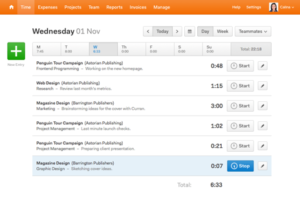
QuickBooks Professional Online
There are lots of accounting software available today – but we’ve been using Quickbooks since it was developed and we continue to find it works the best for our business. The online version allows easy access for my bookkeeper whenever we have questions.
Silver Leaf Office
This is my virtual bookkeeper. She is AWESOME and I connected with her through Business Boutique and Instagram. I’ve had many bookkeepers and accountants over my business life (27+ years) and she is the best! I highly recommend you check out her website and connect with her on Instagram.
Additional Resources
We hope you’ve found these resources helpful. If you’re still looking for more help – check out these blog posts.
- Book Recommendations for Creatives
- 8 Things to Consider Before Hiring a Graphic Designer
- Choosing to Self-Publish Your Book