Choosing Fonts for Branding + Web
I began my career as a hand-letterer. Yes, before computers we dipped a special pen in ink and carefully hand wrote the advertisements on special paper. The pages we made each week were then photographed and then the plates were sent to the printer. I didn’t use fonts – I created them. That was in the 1980’s – much has changed since then!
When the computer industry first evolved, we purchased fonts on a cd and installed them and then printed each version so we’d remember what they looked like. I remember pouring over 100’s of pages of fonts trying to decide which one would work the best for my latest project.
It is so much easier these days. I use Adobe or Google Fonts and occasionally purchase unique ones from Creative Market or MyFonts and it’s all online and an easy process to update any new ones I acquire.
As a design professional I have found it’s best when I follow these steps when choosing fonts.
1. PURCHASE YOUR FONTS
Do not use free fonts unless they are from reputable font houses*.
I know you don’t like to hear this and I know fonts are expensive, but trust me you don’t have time for spyware, malware and garbage!
This article on Trillion explains even more dangers of using free fonts.
*If you want to save money on fonts – check out myfonts.com for their special offers and bundles, they have amazing discounts and sales!
2. PAIR YOUR FONTS WELL
It’s important to train your eye to find two or three fonts what work well together. Using San Serif with Serif fonts, heavier fonts with light weights, etc. There is a great infographic here that has some great tips and even a list of fonts to NEVER USE – like Comic Sans!
3. FIND FONTS WITH AS MANY EXTRAS AS POSSIBLE
For the best creative options in your design project use fonts that have full subsets, symbols, characters, and ligatures – the price might be a little higher, but the value is so worth it! These are some great examples of fonts that offer the full range of options. If you want to save money just buy one or two of the sets for now and add more later. Here are some great examples:
4. UNDERSTAND WEB FONTS
It took me awhile to wrap my head around the fact that designing for the web has its limitations as far as typography. If you’re wanting your brand fonts to be consistent on your website, it’s important to choose fonts that have web options. This is another reason to purchase your fonts from a reliable shop.
RESOURCES:
Fonts and Typography Sites
GoogleFonts – Choosing fonts from here is the best way to have consistent options for your brand and your website.
Myfonts.com – My favorite font house.
Typecast – Use Typecast to create visual and semantic designs. Check for readability, rendering and beauty then share a working prototype of your design.
Monotype.com – We are the company behind type. Our fonts and technologies bring the world’s words to the page and screen. Subscription $14.99 a month
Fonts.com – Another high end font house, I linked to their deal page.
Free Fonts Sites
Type Depot Fonts – there are a few free ones here!
Creative Market – This is a great resource for all types of design inspiration and graphics, including some free fonts
Books about Typography
*Some of this blog post contains affiliate links. I choose who I reference based on my experience with their quality information and resources, not because they’ll pay me a few pennies. Thank you!
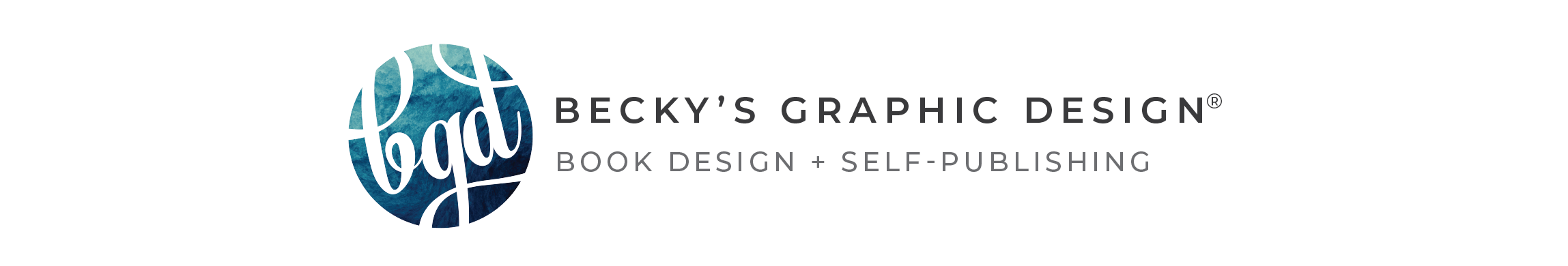

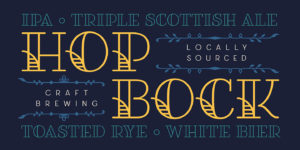
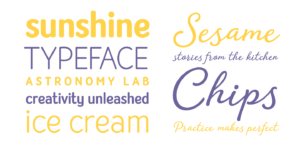






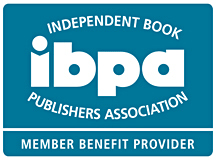
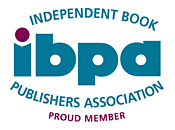

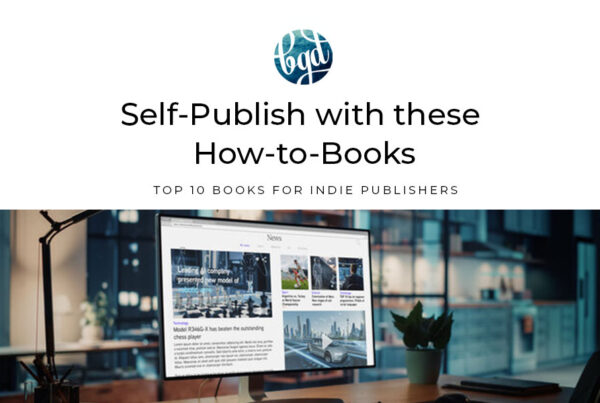

Fantastic idea! Thanks Bec!
Very informative! I never thought about buying fonts to avoid malware.