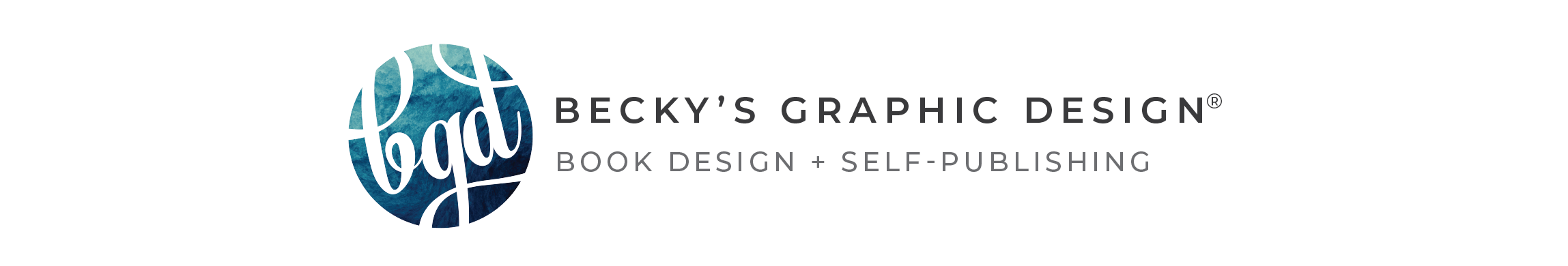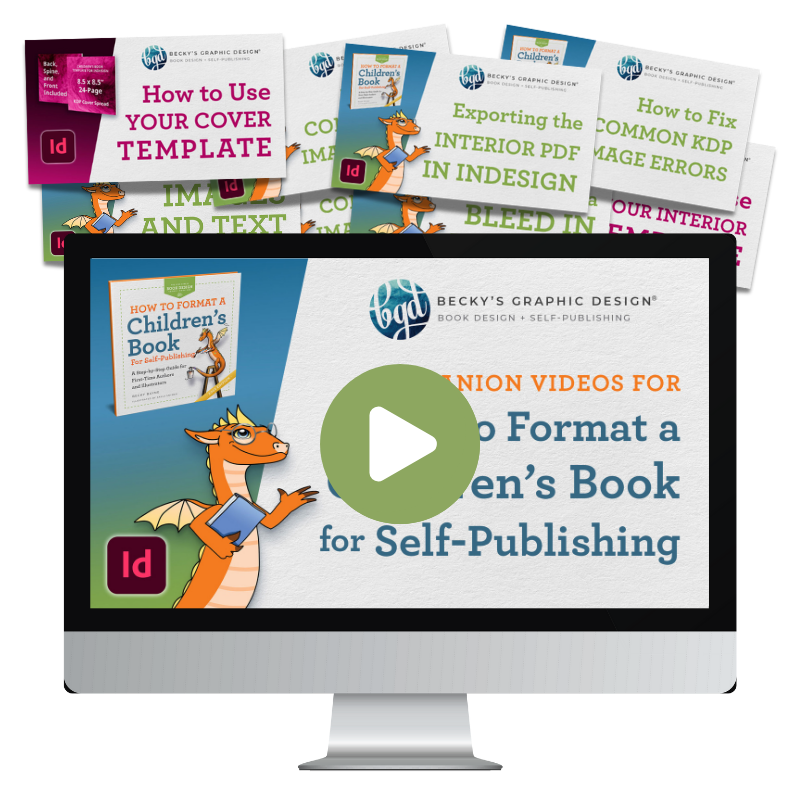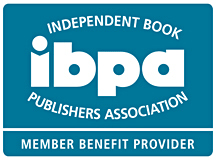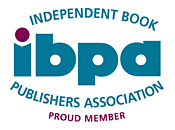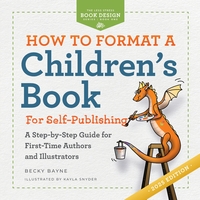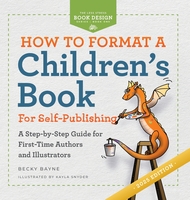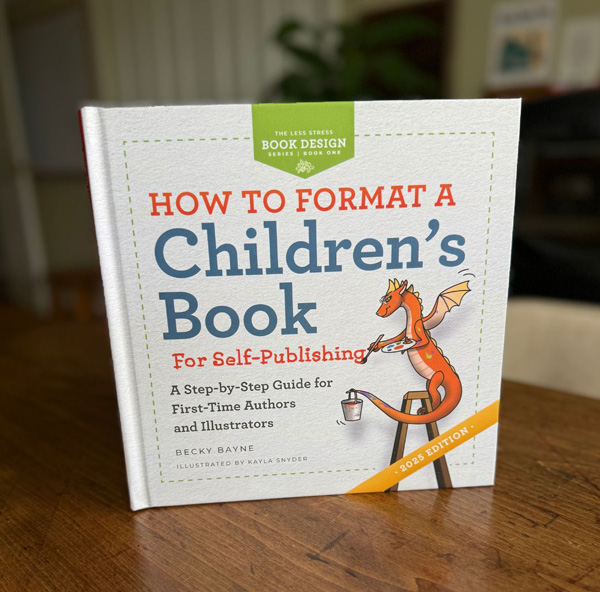I was quite surprised recently when my 24 year old son showed me why my battery on my iPhone 4.0 was draining so rapidly. I was leaving my apps open! Who KNEW!!
He double tapped the button on the bottom of the phone and it quickly displayed the lineup of all the applications I’d been using since…whenever I had last turned my phone on, or since I’d last closed them.
To close them all you have to do is hold your finger on one of the app symbols until they display the red “-“ sign in the left upper corner and then you can quickly tap each one to close them. Just now I closed 14 of them – and it’s only 10:30 in the morning!
This is a feature of multitasking, it allows you to quickly go from one app to another, but it leaves them open…so it’s using your battery life.
I’m trying to remember to go down and close them on a regular basis, but it seems like Apple could come up with an easier way to close them once you’re done. But maybe we should be responsible for that…now that we know about it… 🙂