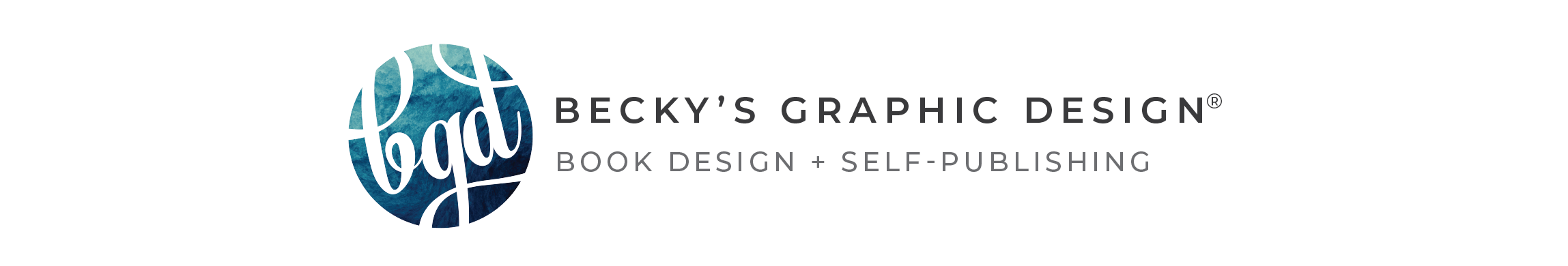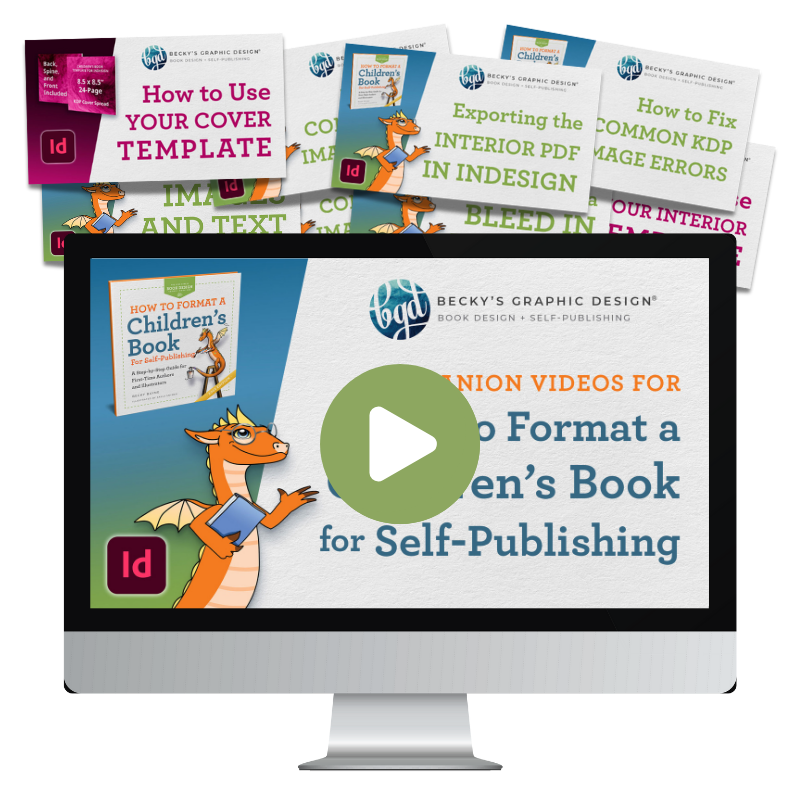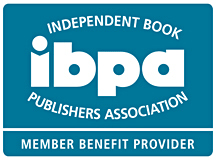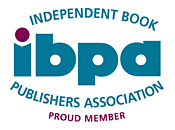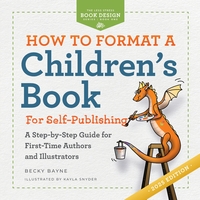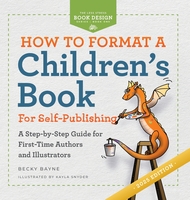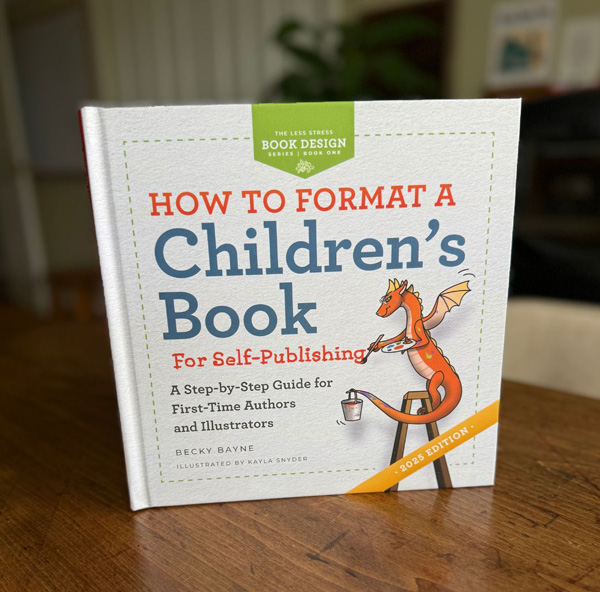“How do you eat an elephant? One piece at a time!”
As a solopreneur, I have total responsibility for all aspects of my business. Everyday I balance multiple clients projects, in various stages, which requires organization and a good system. I’ve learned over the past 20 years what works well for me each day.
1. A daily to-do list: I use a old fashioned stenographers 6 x 9 inch pad for my to-do list. I start each day with a fresh page and make sure I date it. I love crossing each accomplishment off my list in bright red highlighter, so I put as much detail into my daily list as I can. On one side is business and the other side is personal. I also keep track of phone call details on this pad, and when it’s finished I keep it as a reference.
2. Active Client Files: I keep a file folder next to my desk for each active client. Any information, quotes, examples of previous work, etc. goes in there so I can find it at a moments notice.
3. Job Tickets: Each new project has a job ticket I designed and print off in-house in bright colors. I keep track of every minute I work on a project and the details of what is being done. This is my reference when I invoice and make future quotes. I staple each job ticket to my copy of each invoice, so I can reference it the next time I do a similar project.
4. Computer files: I can’t tell you how often I’m asked for old files for my clients or have repeat projects which require old files. Thankfully I’ve kept a system that works for me, and 9/10 times I can find the files. I organize my computer hard drive into two sections, program files and client files. Inside the client files, each client has a folder, each job for that client has its own folder inside the client folder. Inside the job folder is an image folder. I also use Adobe Bridge to give me a visual of the files in the folders without having to open them.
5. Backups: For years I did incremental backups locally on a separate drive. Just last year I began using Carbonite, which is an online backup. After 9/11, surviving the Nashville flood and watching the tornado’s destruction all over the south, I feel safer knowing my system is backed up somewhere else.
6. Large projects: Anytime I receive a new project that has multiple pieces to it, or is just HUGE, I break it down with a calendar in front of me. I reduce the project to steps with due dates and it makes it easier for me to wrap my head around, and not be overwhelmed. I give a copy to the client so they’ll know when to expect each part. Since I balance many different projects at once this helps me to plug in quickly to the next piece when I go back and forth between different clients.
7. Computer and iPhone: I use Outlook for email, contacts, and my calendar and sync it with my iPhone. It makes traveling so much easier these days. All my information is available and with me at all times. I also use Skype for communication with my clients out of my immediate area. It’s become another favorite tool. I have two monitors, so it gives me more room to spread out. I also know my computer has to be efficient, so I make sure it is always upgraded to the newest software and hardware.
8. Home Office: My home office is set up to keep me efficient, with a place for client files, business paperwork and bookkeeping. I’m always working on improving the flow of work and the necessary paperwork involved in running a business.
I’m always interested in how people manage their businesses, if you have a different work flow or management tools for solopreneurs I’d love to hear them!