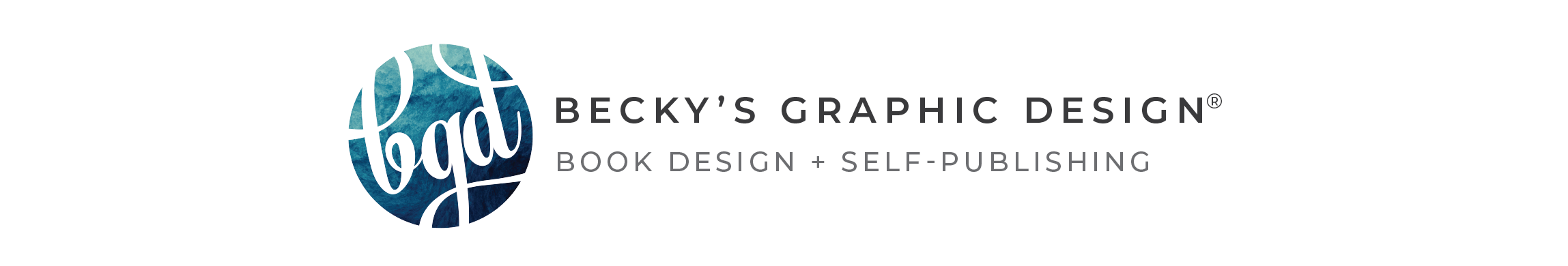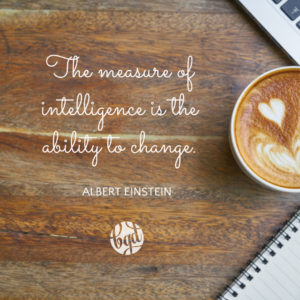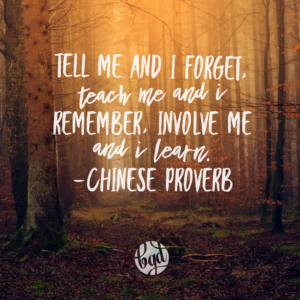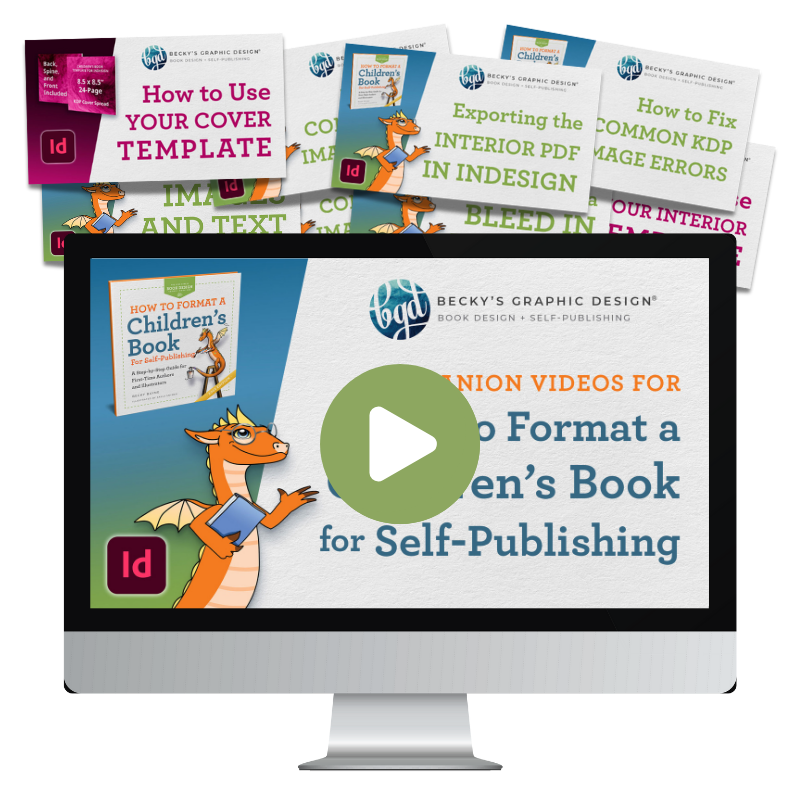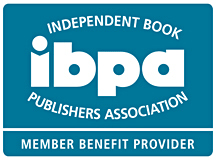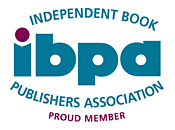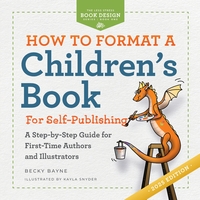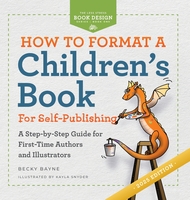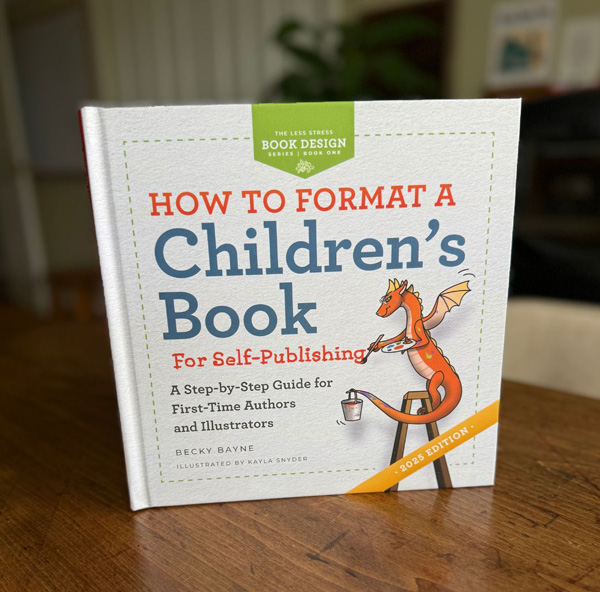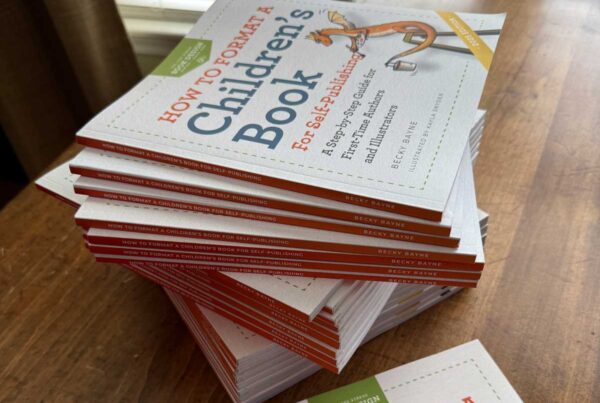Changes to Facebook and Instagram:
Like me, you’re probably busy running your business and occasionally glancing at your socials to find that engagement has plummeted while you thought you’ve been following all the rules!
SO WHAT HAPPENED?
Keeping up with social media can feel like a full time job! There are always some big changes to social media platforms in the way of algorithms. Unfortunately, none of these platforms announce algorithm changes or what they consist of, but those of us who make our careers using social media for our clients have found some hints as to what is driving these changes.The two main places we see the changes happening is through Facebook and Instagram, I guess it makes sense as they’re owned by the same company.
Check out this detailed post from Hootsuite, one of my long standing sources of online information! Check out the full article here to learn more
9 tips for working with the Facebook algorithm:
- Start conversations that engage your readers and bring value.
- Know when your audience is online and post then (hints to figure that out in the post from Hootsuite!)
- Don’t post content that isn’t legitimate
- Post high-quality videos that are longer than 3 minutes, including Facebook Live!
- Post on a regular basis
- Dig into Facebook Groups
- Consider Facebook Ads – HootSuite Guide here
- Remind your audience to check “See First” when they follow/like your page
- Encourage your employees to share your brand’s content
Since Facebook owns Instagram, you can count on similar changes to this favorite social media platform of mine. Here are a list of tips for posting:
- Video and Stories are key
- Be consistent with your posting (time of day, number of times you post each week, etc.)
- Keep a list of hashtags appropriate for your business on your Note app on your phone. Don’t use the same ones each time as this can be seen as spam.
- Respond to comments on your post within 60 minutes
- Use the “Stories” feature often (this will help with visibility and something I need to do more often!)
- Use only 5 GOOD hashtags at a time in the caption of your photo, not the first comment
- Don’t edit your caption for 24 hours after posting
- Rather than posting a carousel of photos, use each of them as a separate post over several days and tell the story as you go with the final reveal at the end. This gives you more to post AND gets people curious and that should help engagement!
- Don’t forget to engage with your feed/audience too – scroll through your feed and comment with real interest – not just NICE JOB! (or something else random that doesn’t even fit the image – lots of experience with THOSE types of comments! HA!)
I’m in the midst of doing some extensive testing to make my own conclusions on what is working best for my business, and I recommend you do the same. Follow me on Instagram @beckysgraphicdesign and mention this article in one of my posts and let me know what you think of my feed changes.
WHERE DOES DESIGN FIT IN THIS?
As always, great design is extremely important. Make sure the images you post reflect your brand. Great photography is worth the price to bring attention to your feeds. If you want some new options to create some social images, here are my favorite software and apps I’ve been using in my testing.
- Stencil – Perfect for creating social media posts, ad graphics, content marketing visuals. Use the many templates, photos, quotes and icons and you can upload your logo to add to your images. I love the multiple options for adjusting the canvas to fit most of the social media channels.
- Ripl – Make Eye-Catching Videos for Social Media. Create animated videos and share them on Facebook, Instagram, LinkedIn and Twitter with one tap. Great way to create Stories.
- Wordswag – Still my favorite way to create quotes on Instagram, they’ve expanded the font styles lately and there are some great new options!
AS AN ASIDE: One very interesting thing I’ve noticed is that when I include real people (like my grandkids!) in my business feed they tend to get the most likes! Whether that is good for my ROI is another story but a good thing to remember! People like to see real life!
QUESTIONS?
If you need help making your website or your social media SHINE – please contact me. We have a talented team here with experience in WordPress and Squarespace design and we’d be happy to help you get to the next step!
DON’T get discouraged, as with most of technology, we’re all learning together, nobody has it perfect yet, just keep experimenting and don’t give up!