WordPress offers a very easy way to write and update a blog using the templates they offer. But one of my clients had asked me to help her to make over the template she was using to reflect her brand. Take a peek at what I did for Tracy’s blog for Women TIES using a basic WordPress template.
The first thing we needed to do was find a template that offered a “customized header”. By selecting Appearance/Themes in the menu options we were able to navigate to the different template options. By selecting “custom header” in one template, it filters them all to help narrow the search.
Once we found a template with a customized header and layout we liked, (preview allows you to try it first) I activated the template and selected Appearance/custom header. This gives you the exact size of the header you need to build. I then created the custom header in Photoshop, saved it for web and went back to the custom header menu and uploaded it to the template.
Another option for this template was changing the background colors and links – this was available in the Appearance panel as well. By using custom colors from Tracy’s logo I was able to update her blog with the same colors.
By customizing this basic template Tracy now has brand consistency over all her marketing materials.
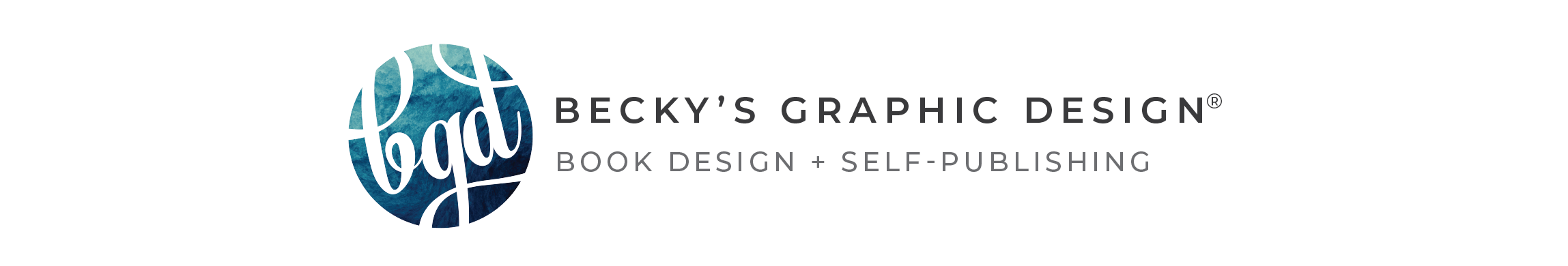
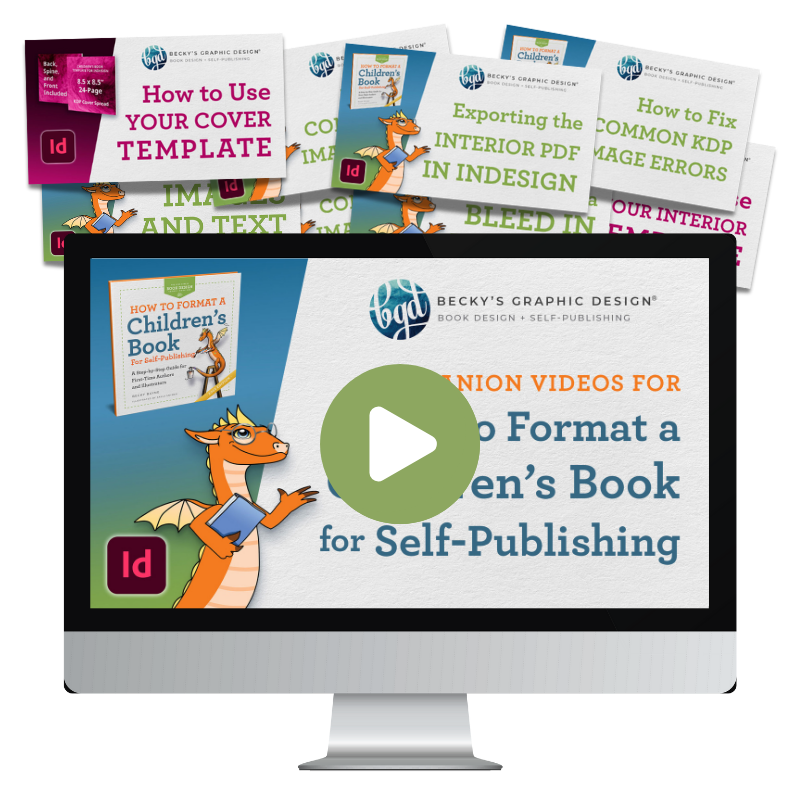


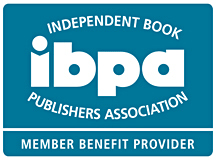
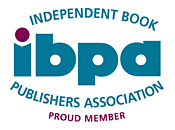


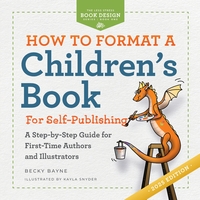
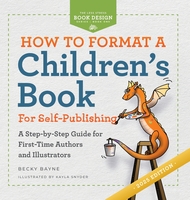
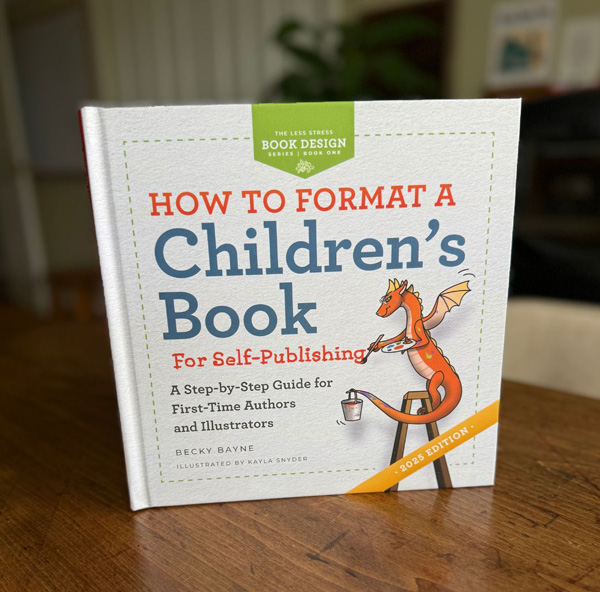
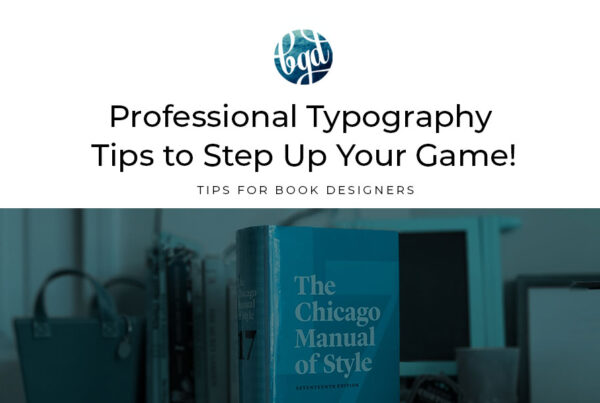
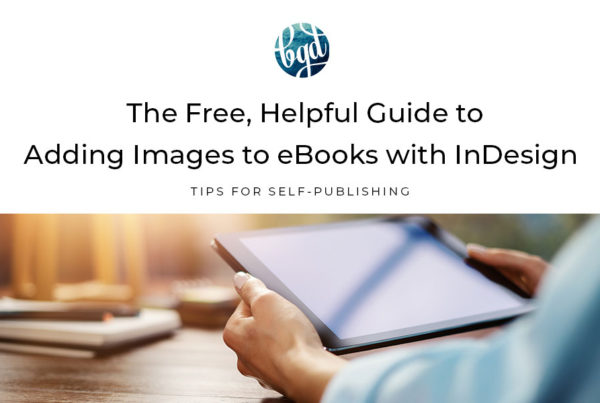


Becky – you did a fantastic job as always helping me create just the perfect look and image for my company. You are a very talented designer. I hope more people hire you for work. I’ll always give you an excellent reference.
Tracy Higginbotham
http://www.womenties.wordpress.com
http://www.womenties.com