Designing a Book Cover
There are three things often recommended by the publishing world if you want to succeed as an author.
- Write a good book
- Hire a good editor
- Hire a great cover designer (That’s what we do!)
After all the hard work of writing your book—don’t let the adage “You can tell a book by its cover” destroy your sales. Designing a cover is hard work—the title and imagery has to connect with your specific audience and capture their attention so much that they HAVE to buy the book.
“If people don’t notice your cover or connect with it, the author of the book next to yours will be grateful.” – David Leonhardt
The Book Cover Spread
If you’re self-publishing, you must upload two files, the cover is one pdf and the interior file as another pdf. The interior file doesn’t include the cover.
When designing the cover layout for a print book you must include the front, back, and spine. This is called a “spread” and it must be built with the spine width that will accommodate the weight and number of pages. This is why we always ask the book printer for a template.
Every printer—whether they are Print-On-Demand like IngramSpark and Kindle Direct Publishing or a commercial book printer—has their own templates. All you have to do is ask for the template file. It can be supplied as a png, pdf, and often as a native InDesign File.
The template includes the technical aspects: spine width, bleeds and crops, etc. If you’re creating a cover jacket, it requires a different template which includes additional width for the jacket to “wrap” around the book.
This is the actual file we submitted to IngramSpark for the hardcover with dust jacket. Note it also includes the barcode which we purchased and placed on the print spread.
Elements of a Book Cover Spread
- FRONT COVER – Title, subtitle, author’s name
- SPINE – Title, author’s name, and imprint logo
- BACK COVER – Book blurb (description), author’s photo and bio, barcode with ISBN (including price is optional)
- OPTIONAL – Endorsement, author or publisher’s website, cover designer’s name, etc.
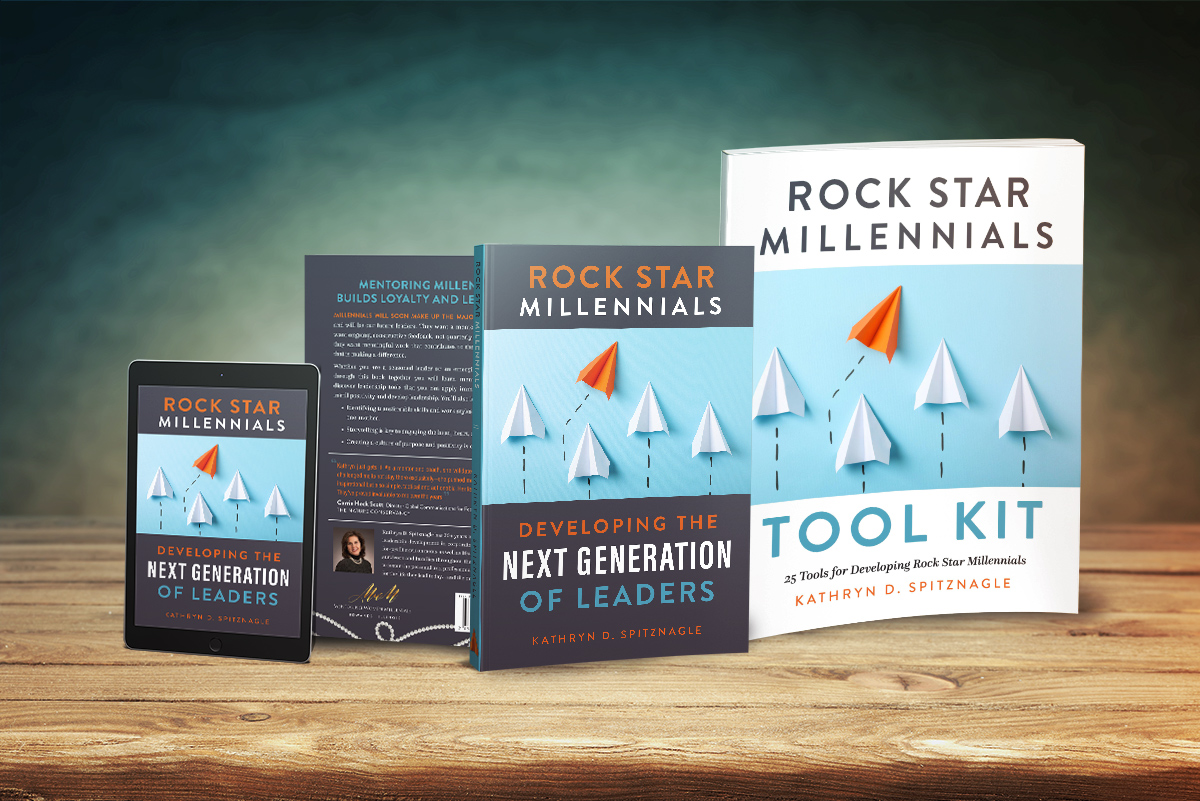 Every Book Format Needs a Different Cover File
Every Book Format Needs a Different Cover File
If you’re printing your book as a hardcover AND a paperback + eBook, they each need a different cover file setup.
An eBook cover is often seen only as a thumbnail on a website, so the design is especially important to test at that size. Can you read the title? Does the image confuse or clarify? Is your final file web ready and in the color space RGB?
Even if you hire a professional to design your cover, understanding what makes a good cover will help you decide on the best option for your book.
Review Published Covers in Your Genre
Before the design begins, do some research. Google the top 100 books in your genre and become familiar with their cover designs. Make sure your book cover is what your readers are used to seeing so it’s easily recognized as the same type of book. This is especially important in fiction books.
If you want to go deeper still – The Alliance of Independent Authors offers “The Ultimate Guide to Comparison Authors, Genres and Tropes” which will give you much more information on planning your cover.
Book Cover Mistakes to Avoid
The process of designing a cover for your book is very rewarding! Don’t get too caught up in the creative process and neglect these important tips:
1. Too many details
-
- Make the design simple and the title and subtitle easy to read.
- Remember you are designing the cover to be seen as a thumbnail image online, which varies from mobile to desktop sizes.
- Create the cover to pique the reader’s interest, not tell the whole story – allow the reader to use their imagination.
2. Poor image choice
-
- Choosing photos of people for your cover will date your cover quickly – fashion and hairstyle change too rapidly.
- Choose an image that allows some “white space” for the text.
- Research images using creative ideas or concepts and your subject matter.
3. Not purchasing the right image size or resolution
-
- VERY IMPORTANT: buy images from legitimate stock sites or take your own photo – don’t steal an image off the web (even if it says it’s FREE to use, they really aren’t!!!)
- For an eBook, the finished image must be 1563 pixels on the shortest side and 2500 pixels on the longest side. Therefore, your background imagery must be at least that size or larger and 72 dpi.
- For a printed book cover – the canvas for the front-only of a 6″ wide x 9″ high book must be 1875 x 2738 pixels at 300 dpi (+.125 bleed on the top, right side and bottom)
- NEVER enlarge a jpg file – that will artificially adds pixels to the image and make it fuzzy. You can reduce a jpg image, so buy a slightly larger image than you need.
An eBook cover image must be 1563 pixels on the shortest side and 2500 pixels on the longest side therefore your background imagery must be at least that size or larger and at least 72 dpi.
To use this image on an eBook only I’d buy the medium image. But to be sure I have enough pixels for print marketing, which needs to be 300 dpi I’d buy the larger one.
4. Using fonts that are difficult to read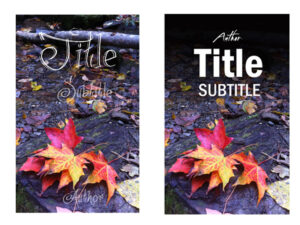
-
- Remember you want your readers to be able to READ the title on a thumbnail image. Choose wisely!
- Choose your fonts from professional font or type houses. Some of them offer great deals and even free fonts.
- Use color on fonts carefully – remember the goal is legibility.
5. Using too many fonts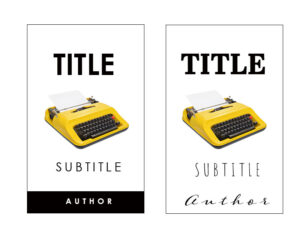
-
- Use two or three fonts only – I prefer two with a wide range of optional character styles.
- Use fonts that are complimentary to your subject
- Use some size variance in the fonts – the main title should be larger than the subtitle.
- Use italics and bold options carefully
- Use color to improve legibility – not to just add color
6. Title is too long
-
- “As a rule of thumb, a non-fiction title should be 5 words or less. Subtitles are generally three to seven words in length.” – Author Learning Center
- Use title hierarchy to identify the title and subtitle
- Don’t let the imagery get overwhelmed by the title
- Be sure to include important keywords of your genre to improve discovery
7. Text too close to the edge
-
- Keep all text within ½ inches on all sides
- White space is very important – let your words breathe…
8. Avoid color chaos
-
- Choose your colors carefully – legibility is most important
- Remember the final image for an eBook needs to be in RGB color mode for web, CMYK for print.
9. Incorrect cover size
-
- An eBook cover requires an image 1563 x 2500 pixels in full color saved as an RGB jpg.
- A print book needs to be designed with front, spine and back cover all as one complete image with extra for bleed on front and back, spine width specific to the number of pages and overall size, dependent on the final book size. Always ask for the printers/distributor template.
- A print book will also need the front cover image as a jpg for any online marketing and for the eBook format.
10. Unaware of branding
-
- Think ahead and create your book cover with the next book(s) in mind.
- Design your cover to allow some repetitive elements.
- For example –
- The title in the same placement and same font.
- Use the same layout and fonts and change out the image for each book
Would you like some help with your cover design?
We love working with authors to design their covers and format the interiors of their book. You can review what we’ve been designing recently on our portfolio here.
Our book design packages and pricing are available for you on our site here but every proposal is customized to the individual needs of the author.
We’re happy to discuss your project with you – you can schedule an appointment here or send us an email.
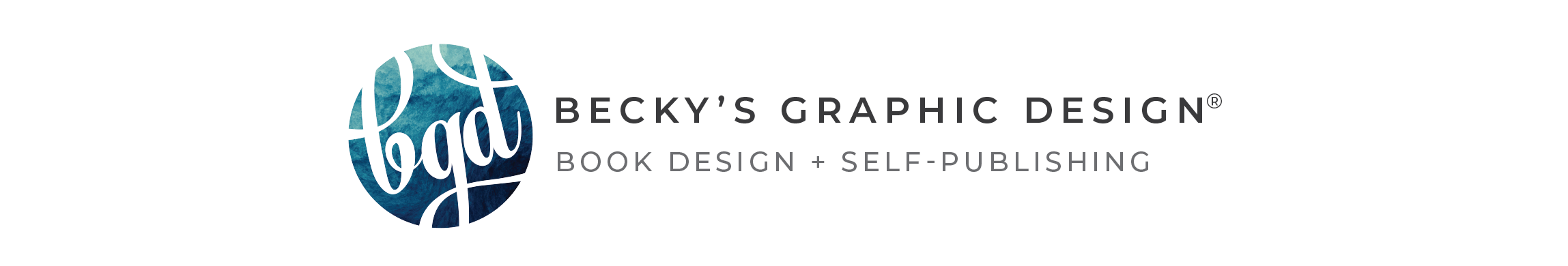

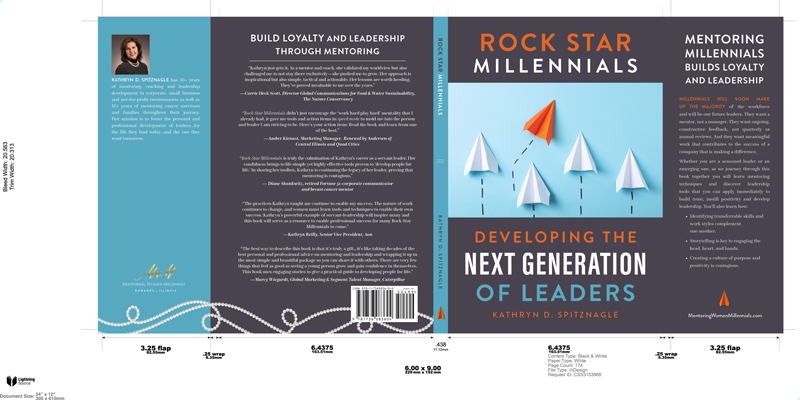
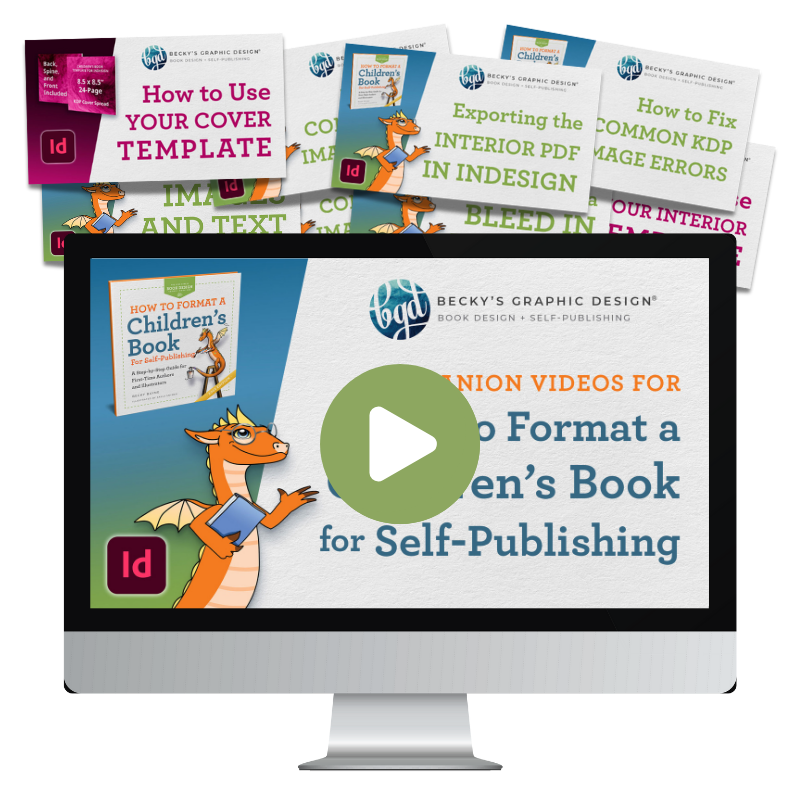


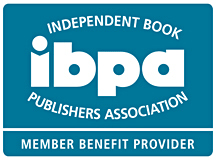
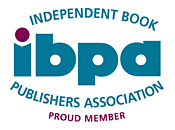


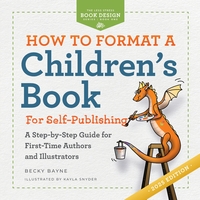
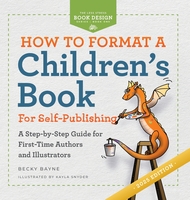
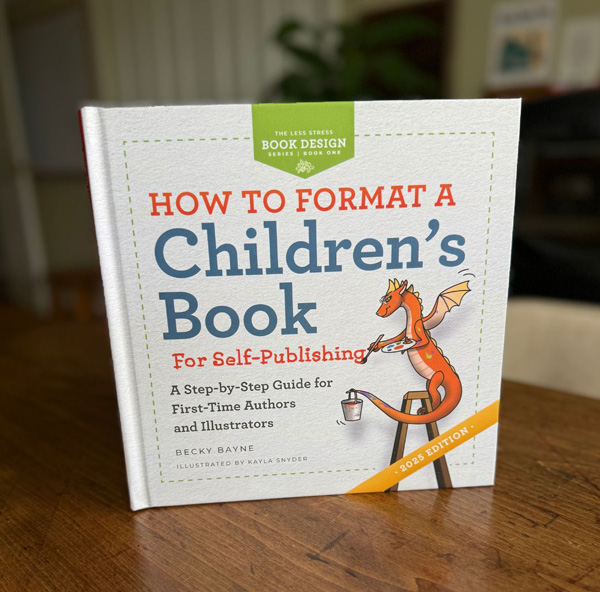
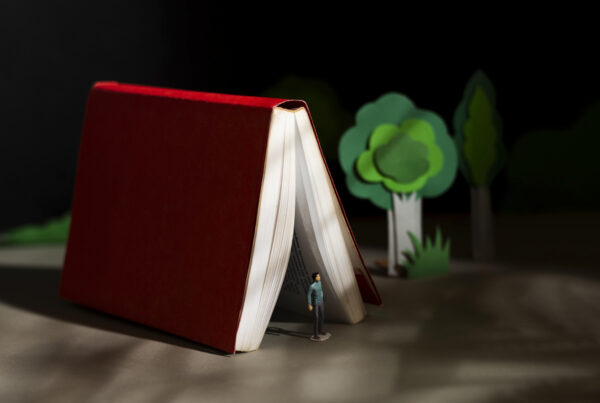
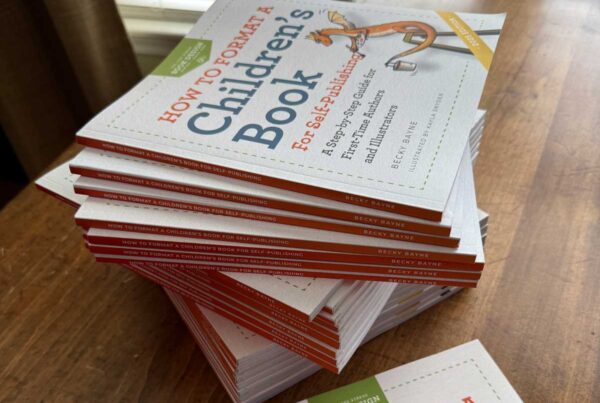


One Comment