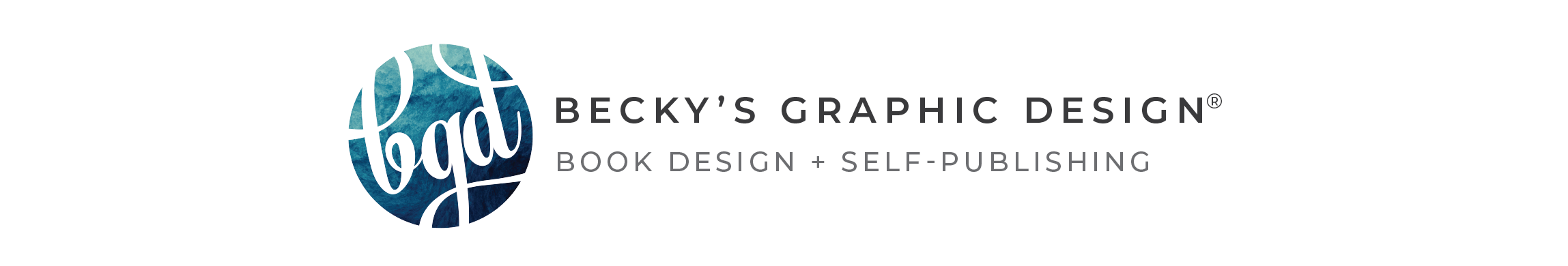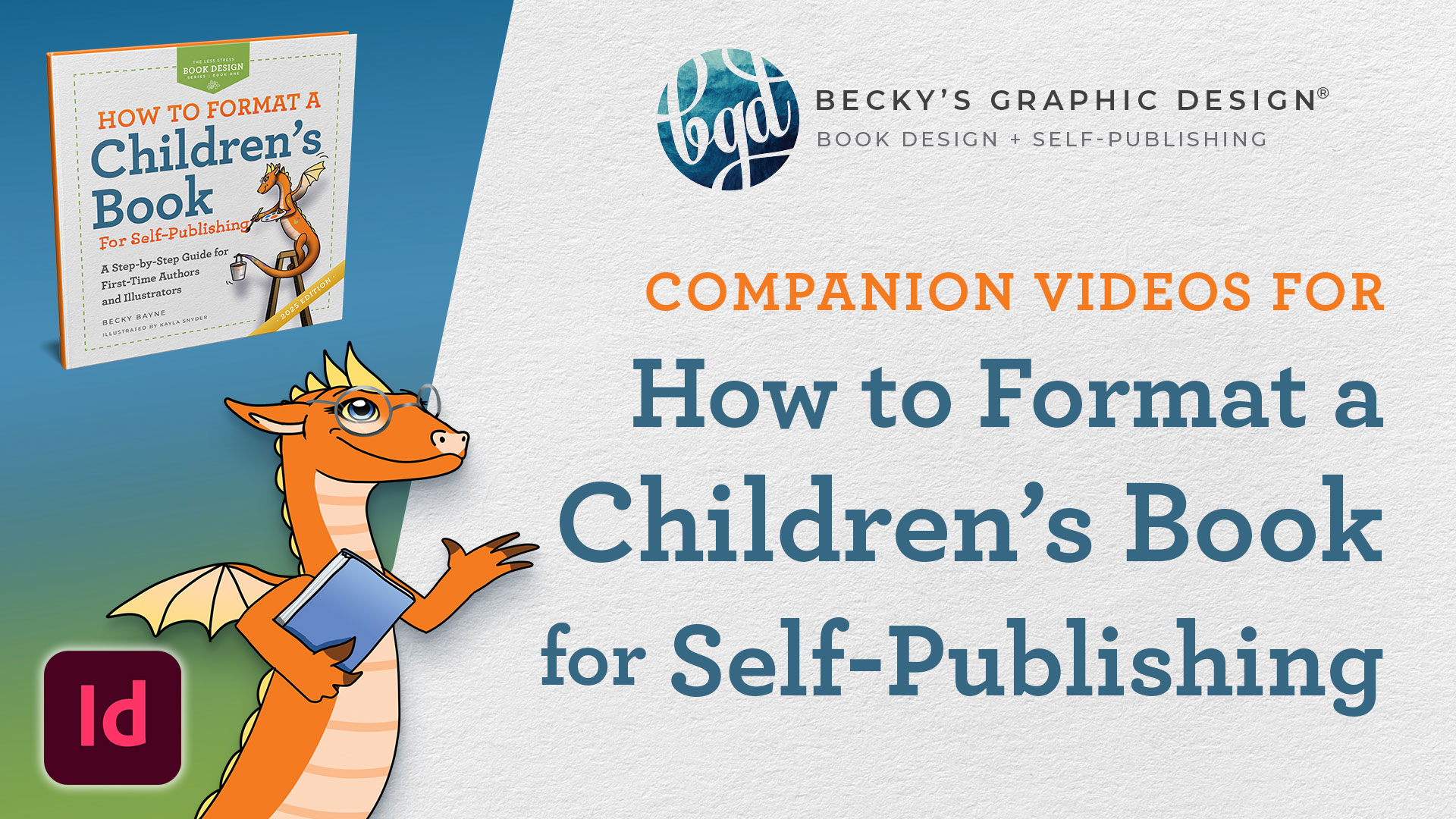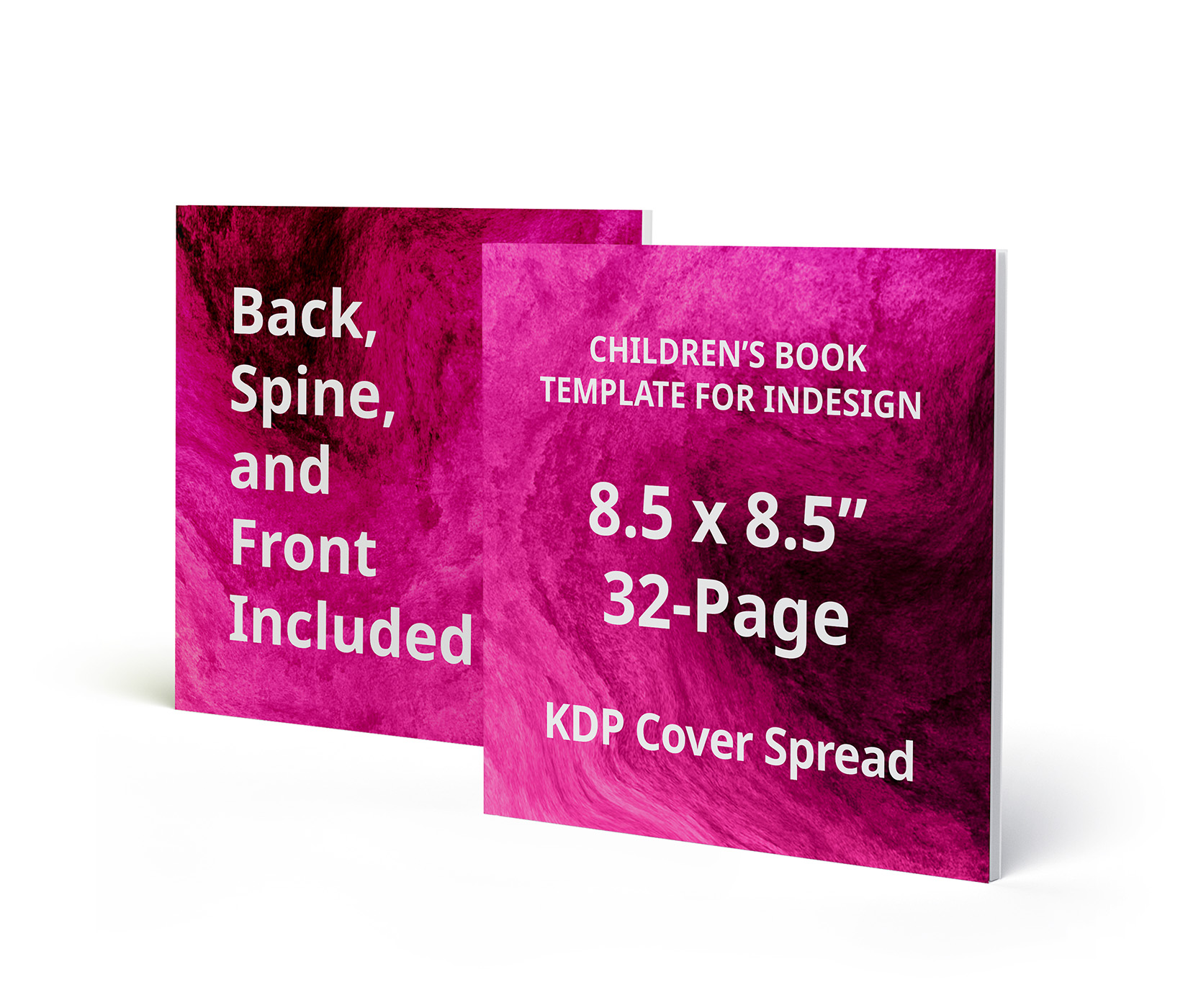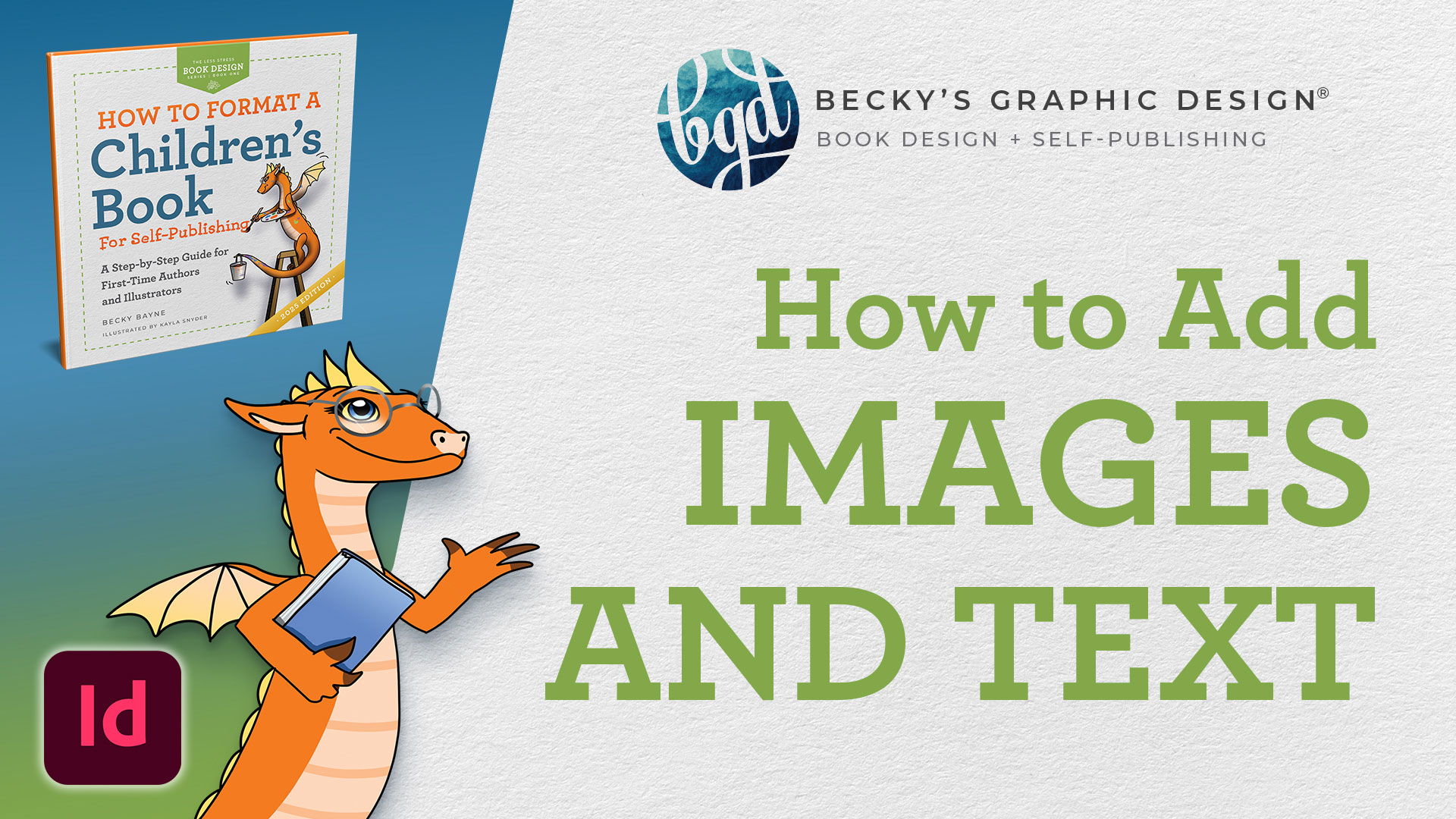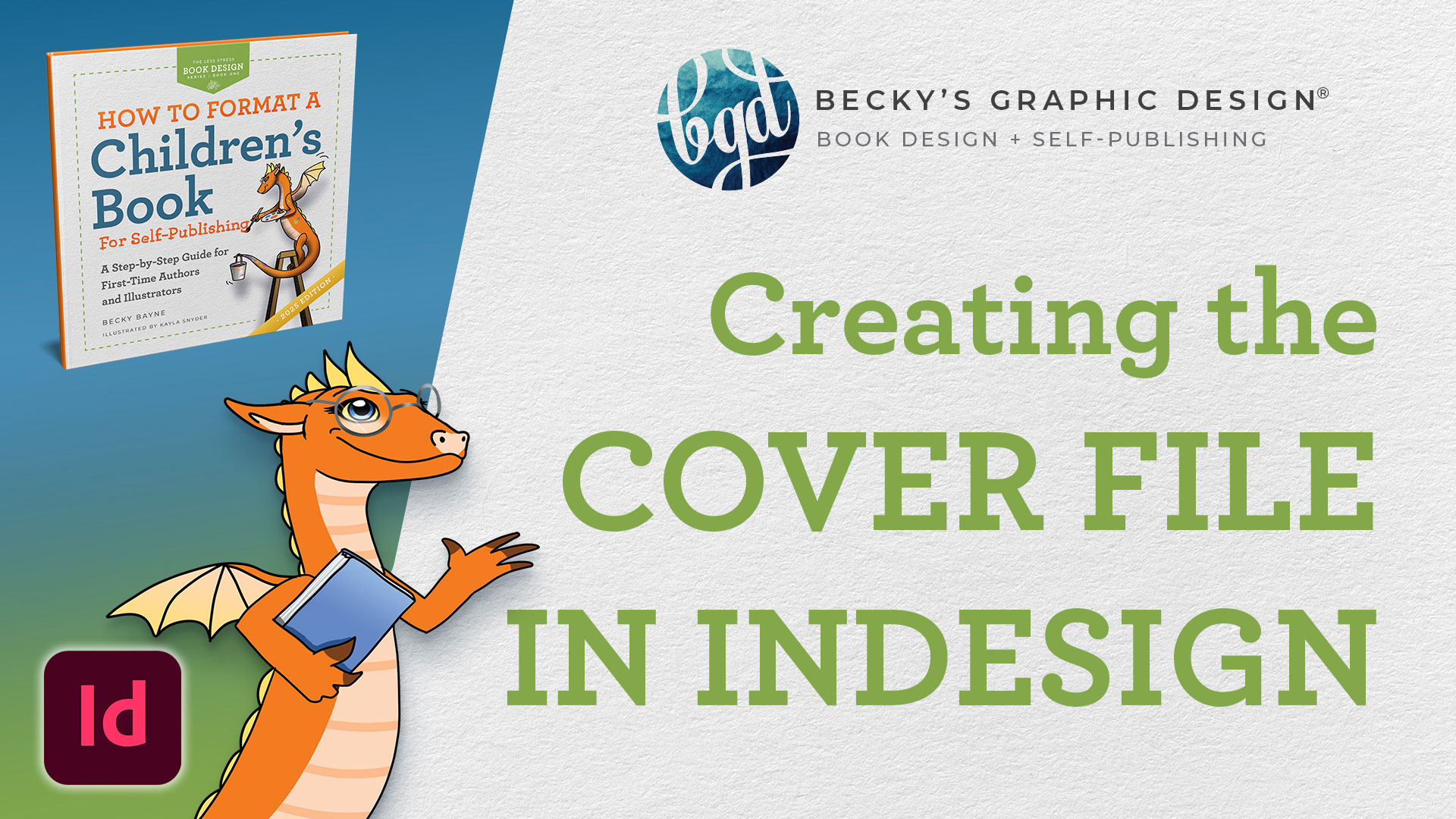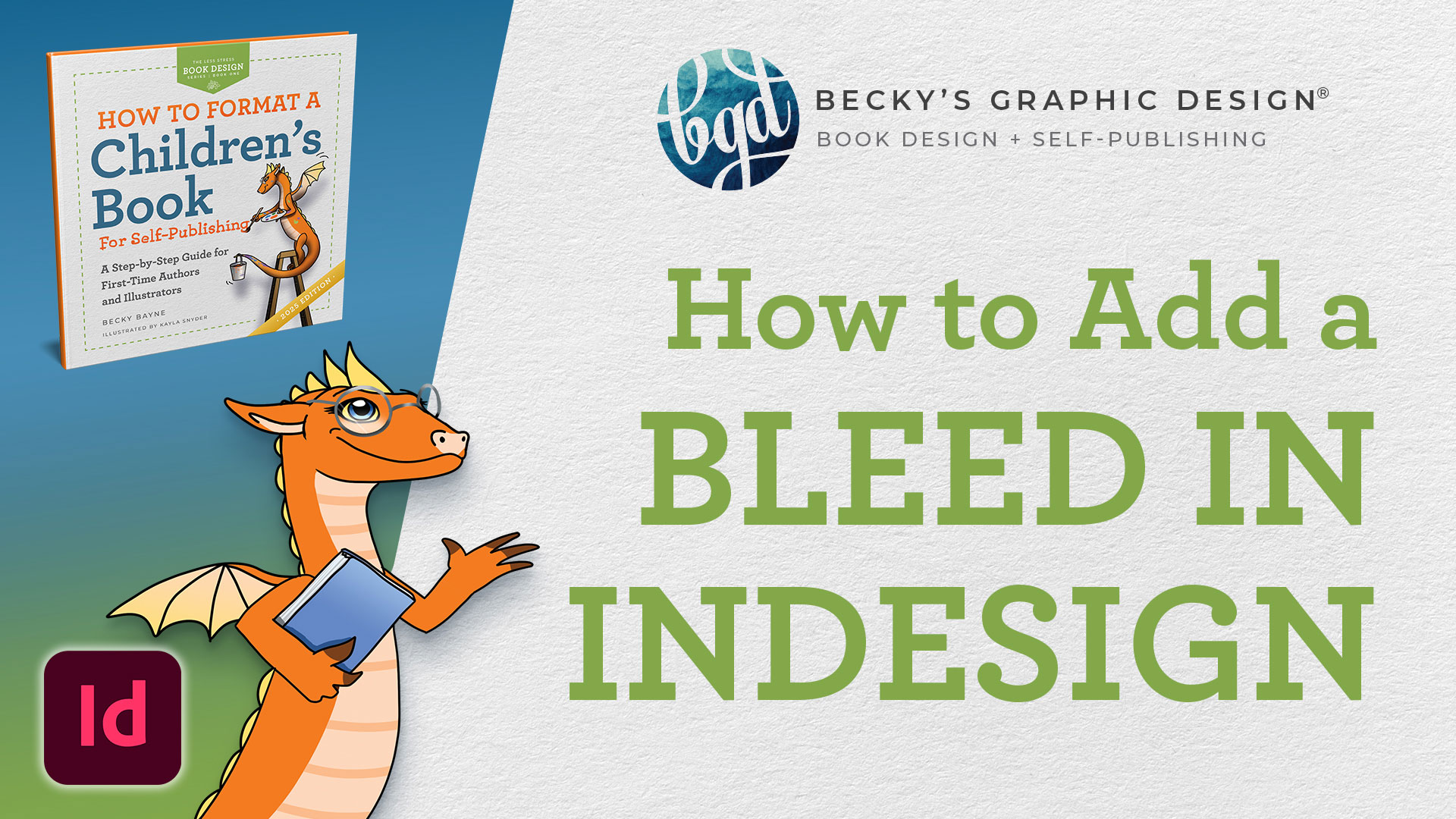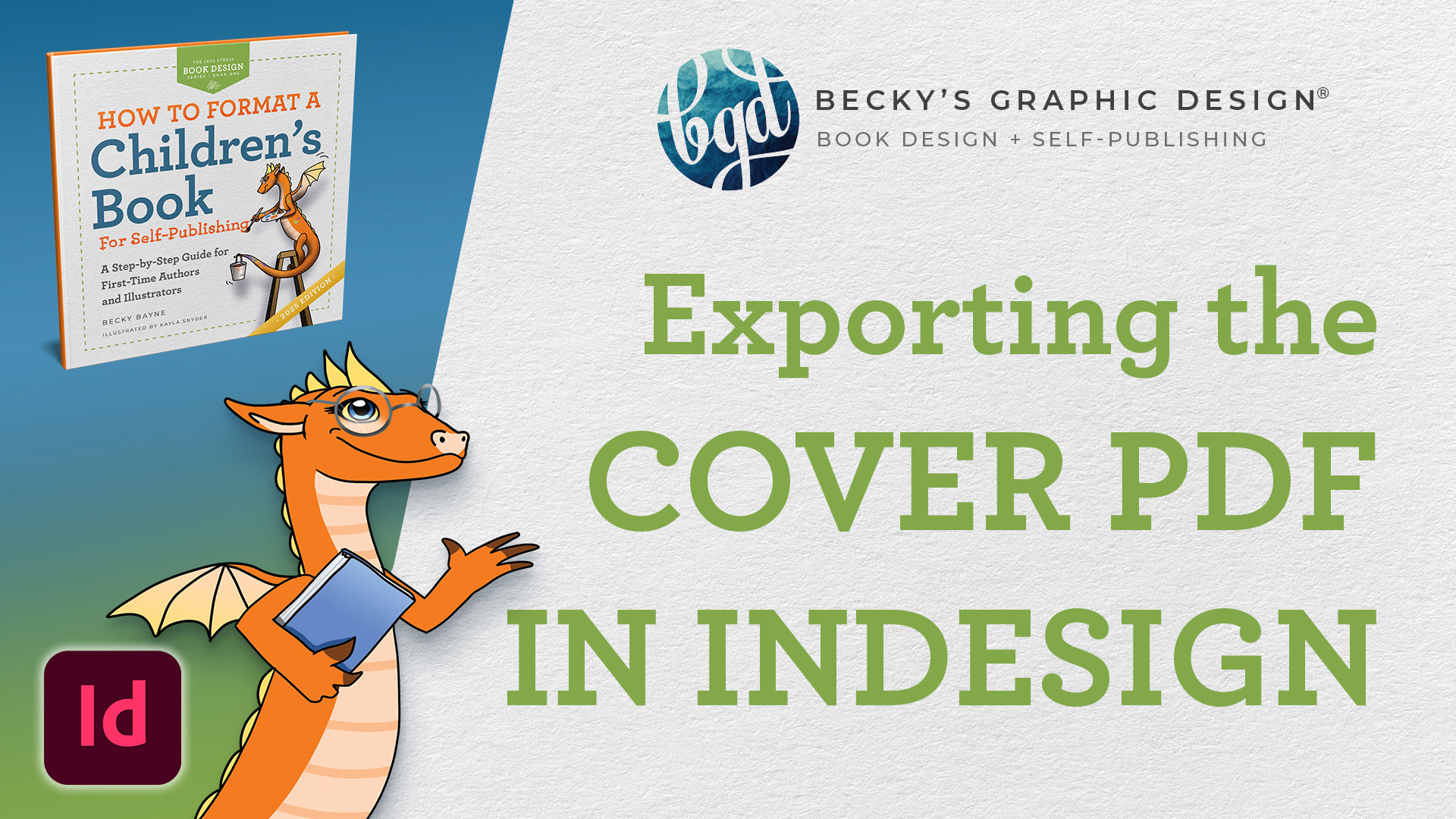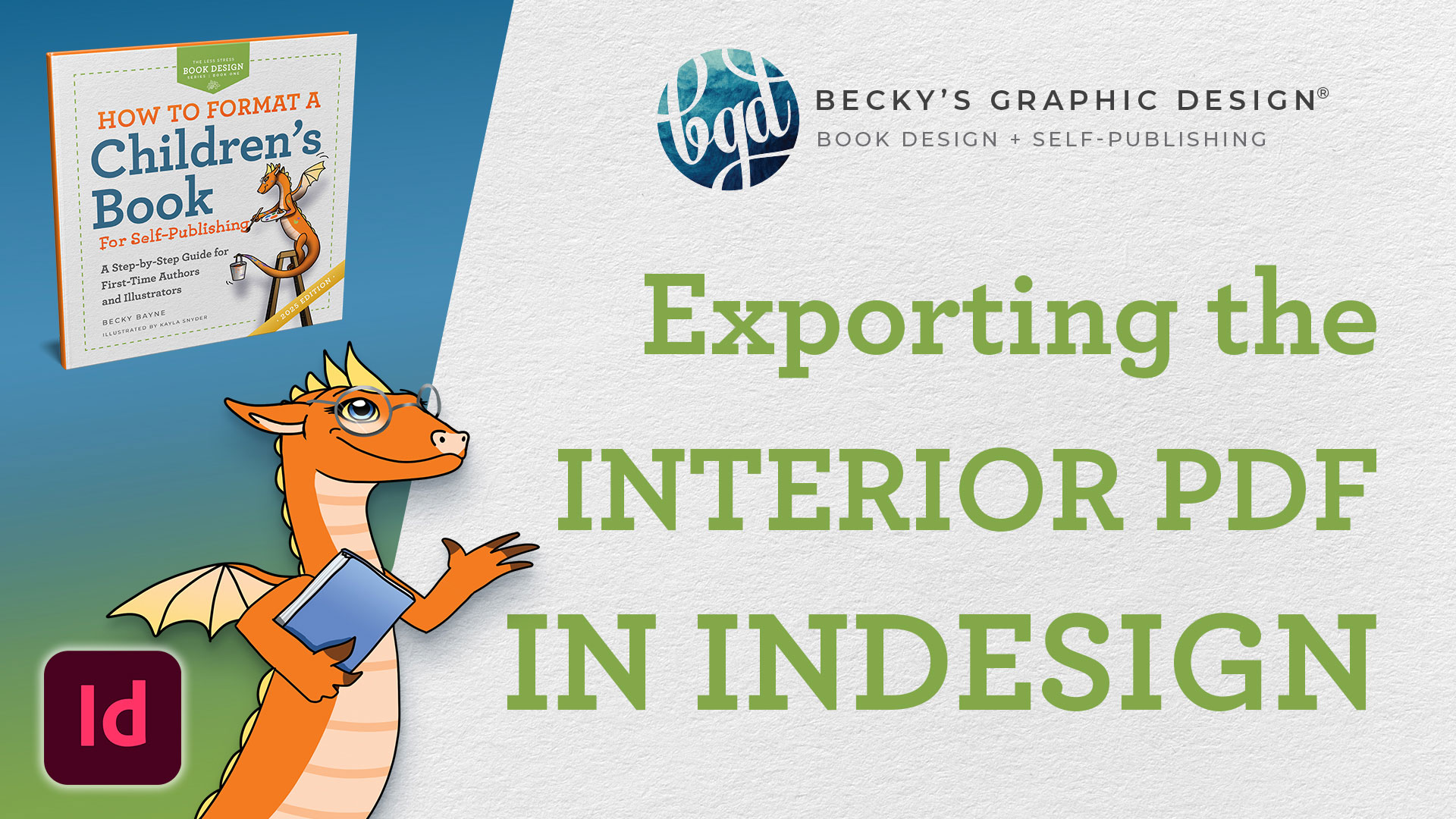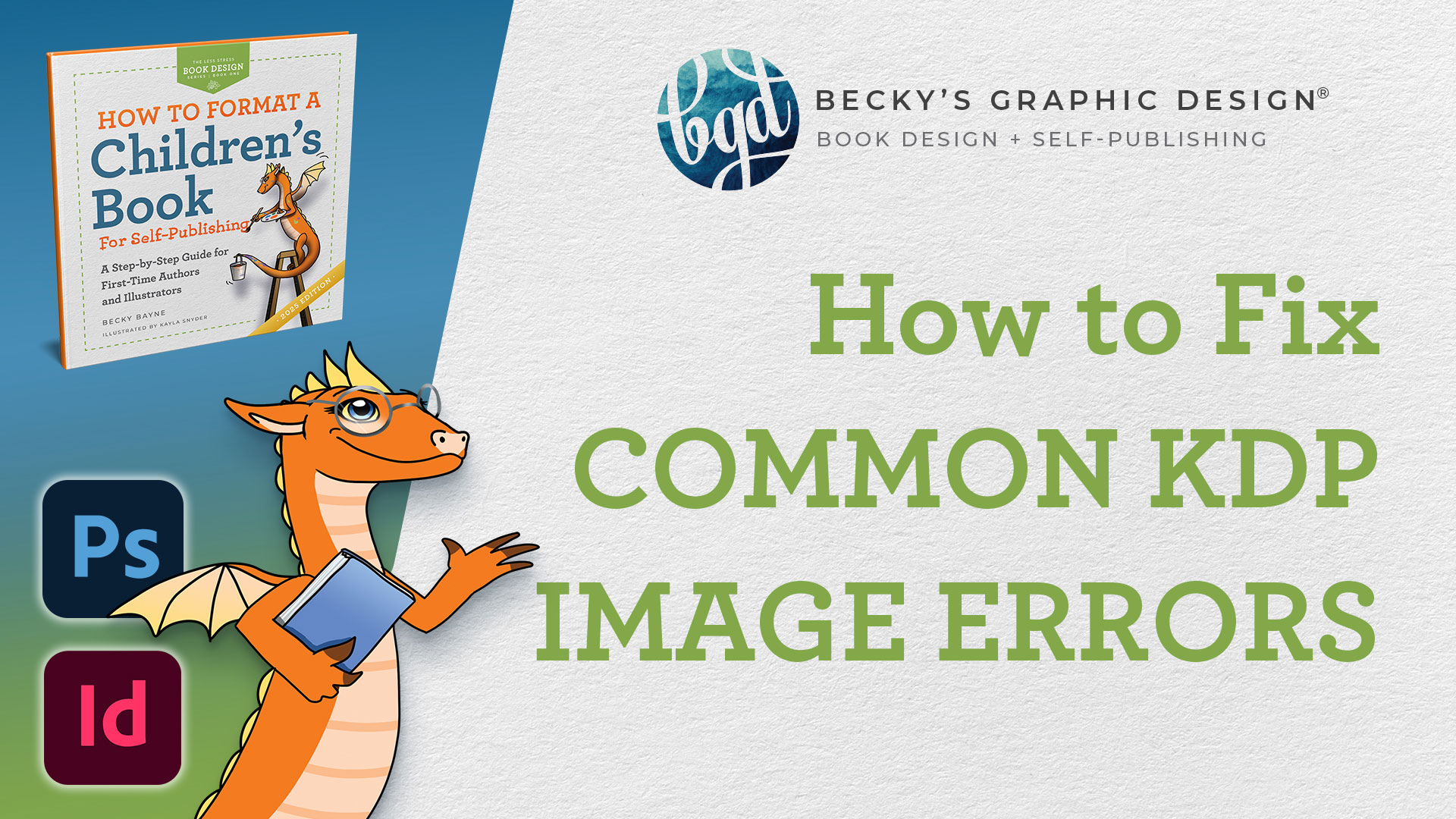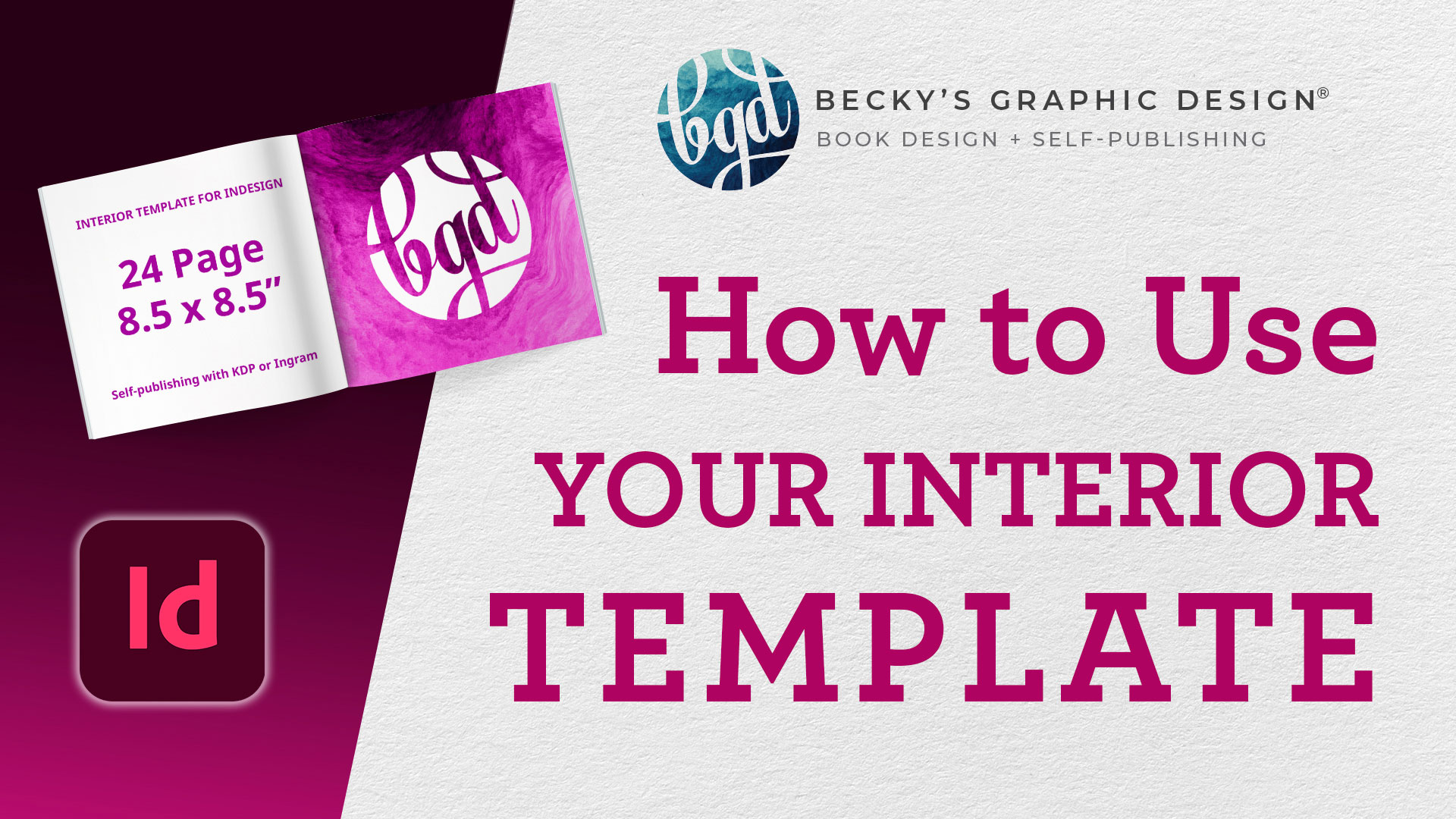Struggling with the layout details of your book?
We hear you! These video resources, created by our formatting expert Kayla, are a step-by-step visual guide for use with our book, “How to Format a Children’s Book for Self-Publishing: A Step-by-Step Guide for First-Time Authors and Illustrators.”
We know that simply reading the information doesn’t always help, so we’ve created these videos to show you exactly what needs to be done.
The full playlist is available here, or you can select the one you need below.